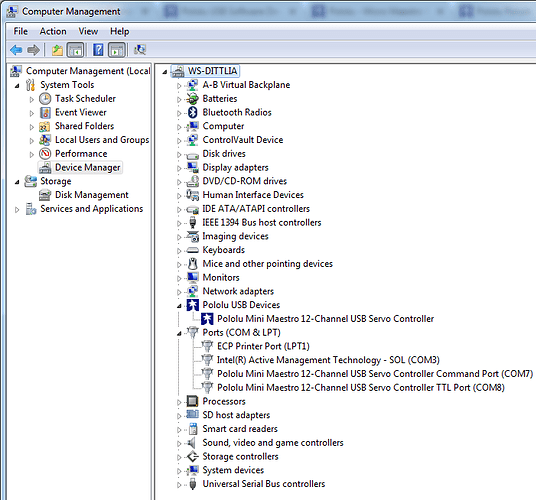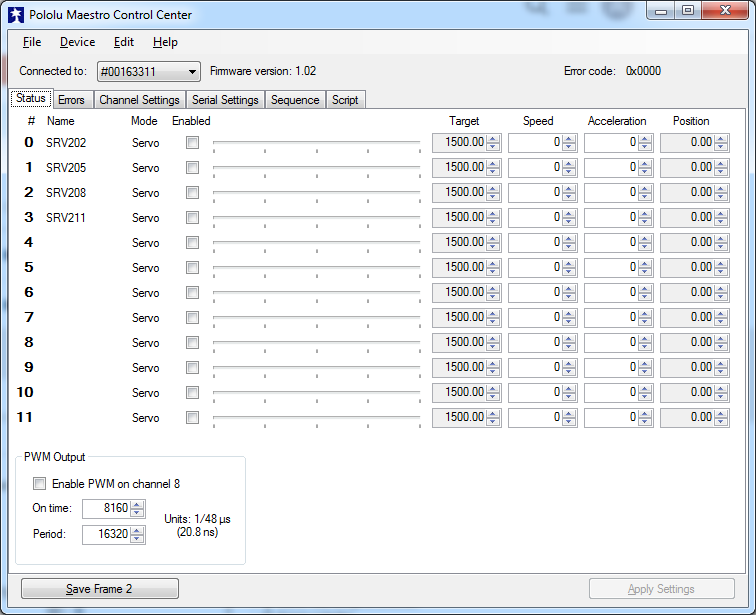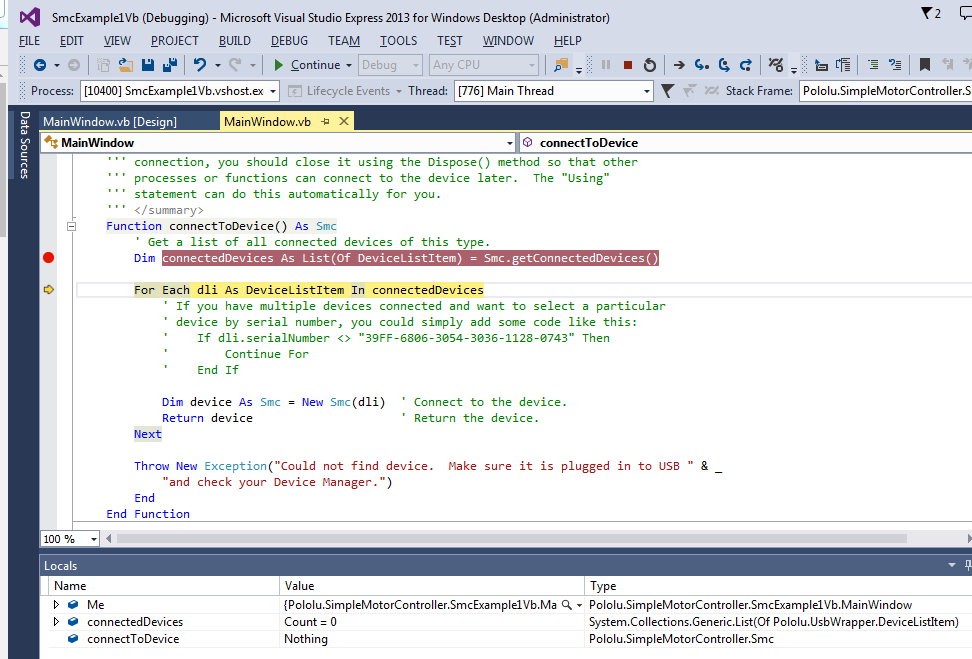I just started up a Maestro 12 project and I can’t get the sample VB.net program to connect to the Maestro.
I’m on Windows 7.
My VisualStudio is at 2013 (v12.0.30723.00)
When I run the sample program, it starts ok. But as soon as I press any button I get the exception for “Could not find device. Make sure it is plugged in to USB and check your Device Manager.”
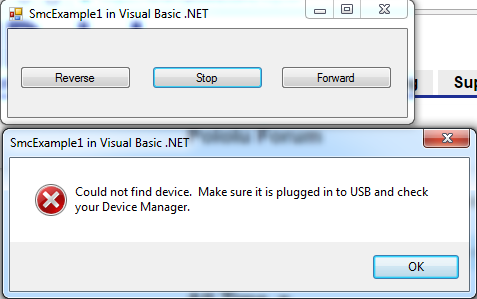
The device does appear in my device manager.
And the Pololu Maestro Control Center has no trouble connecting.
When I put a stop in the code so I can see what is going on, I find that Smc.getConnectedDevices() is returning Count=0.
Any help will be appreciated.