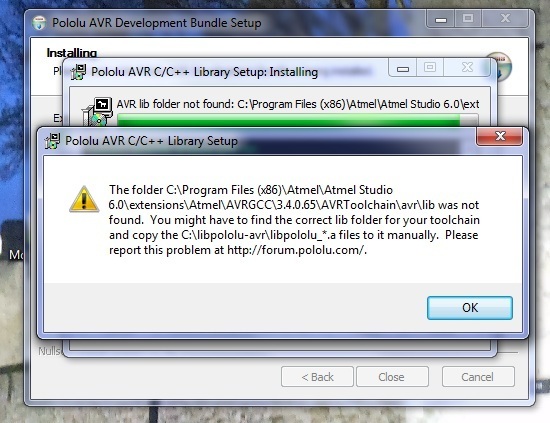I have installed AS6 and am trying to install the Pololu avr bundle120913 so the libraries and Plololu boards are available. I get the attached error. My toolchain location appears to be 3.4.1.95 not the 3.4.0.65 that the intstaller is looking for. I renames said directory and the installer no longer complained and then renamed it back again so that AS6 could find it but still I see no Pololu librarires or boards!
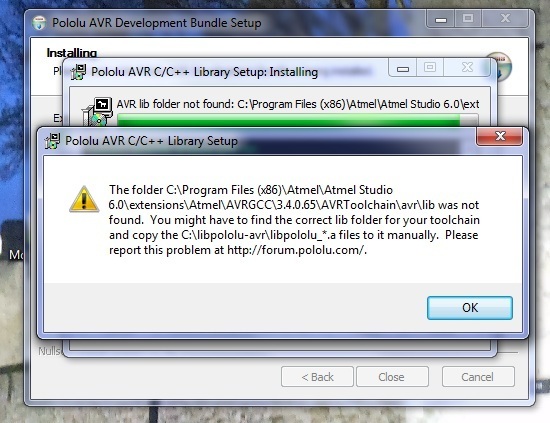
Any suggestions welcome.
Thanks
Steve
Hello, Steve.
It looks like Atmel released a new version of Atmel Studio some time in the last week, and we will have to update our library installer to support it.
In the meantime, if you hadn’t already found a workaround by renaming the folder and for people who get this same error message, I recommend that you do a manual installation of the library .a and .h files. For more information about how to do a manual installation of those files, which can be found in C:\libpololu-avr, see the “Manual Installation” section of the Pololu AVR C/C++ Library User’s Guide.
Thank you for bringing this to our attention.
What do you mean by “I see no Pololu libraries or boards”? Could you describe the error message or unexpected behavior you are getting, and provide a screenshot of it?
–David
Hello.
I just released new versions of all our AVR-related installers, including the library installer. They should work with the latest version of Atmel Studio 6.0 (and Windows 8!) now.
–David
Superb thanks, the workaround was great and I am sure the new installer will be welcome. :o)