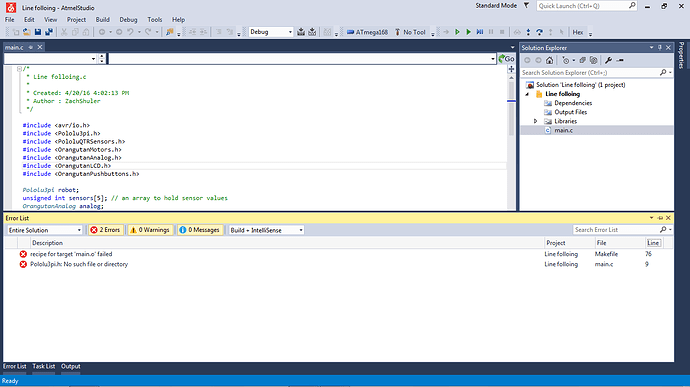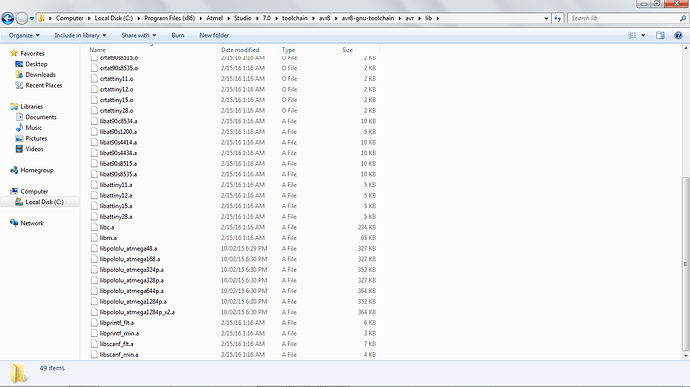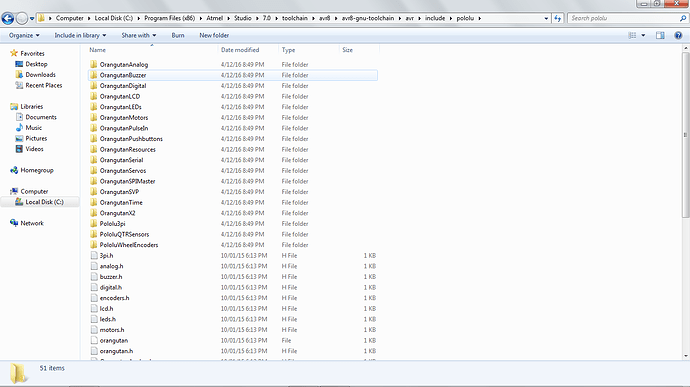Hi guys. I had issues with the security system on my computer, so I had to download the components of the AVR bundle separately. Although I downloaded the libraries, the software cannot find the libraries. Do you have any suggestions on what to do? Thank you.
Please email me at zshuler@friendsbalt.org
It sounds like the library files are not properly installed. Have you tried following the instructions in the “Manual Installation” section of the Pololu AVR C/C++ Library User’s Guide? Can you post a screenshot showing the directory where you have the Pololu AVR C/C++ library files installed on your computer?
I just looked up “Manuel Installation” and everything seems to be in the right place.
This is what the error message looks like:
Here are some photos of my files:
Thanks so much for your help.
It looks like your main code does not properly reference the header files in the AVR C/C++ library. You need to specify the header file path along with the header file name. For example: #include <pololu/Pololu3pi.h>.
It also looks like you are trying to compile some code that is meant to be run in the Arduino IDE (e.g. Pololu3pi robot; and OrangutanAnalog analog;). If you want to use a line-following code example for the 3pi that works in Atmel Studio, see “C:\libpololu-avr\examples\atmega328p\3pi-linefollower” in the AVR C/C++ library.
- Amanda