The README.txt doesn’t specify how to do this, it just says "copy the file 99-pololu.rules to /etc/udev/rules.d/’ without any instructions.
Hello.
You can copy the 99-pololu.rules file to /etc/udev/rules.d/ by running sudo cp 99-pololu.rules /etc/udev/rules.d in a command terminal.
- Amanda
Hello Amanda, I tried exactly what was instructed and followed all the steps on how to copy the file 99-pololu.rules to /etc/udev/rules.d in my raspberry pi but I keep getting errors codes like (No such file or directory). please can you give me a full guide on how to go about it in a proper way to set up the maestro controller in a raspberry pi.
Hello,
Could you let us know what instructions and steps you are referring to?
Have you already seen the Maestro Linux software download that we provide in the “Maestro Servo Controller Linux Software” section of the Maestro User’s Guide?
–David
Hello, the maestro user’s guide for Linux does not fully explain to newbies on how to copy and paste the( 99-pololu.rules file) the worst part is that running sudo cp 99-pololu.rules /etc/udev/rules.d in a command terminal doesn’t actually work on raspberry pi. any help to fixing such issue will be greatly appreciated.
That command usually does work on the Raspberry Pi. I am not sure what file or directory is missing on your system. Please run each of the following commands and post the full output from each of them so I can see what is going on:
pwd
ls
ls -l /etc/udev/rules.d
sudo cp 99-pololu.rules /etc/udev/rules.d
You can copy and paste text from your terminal into this forum or take a picture of your screen.
–David
i did exactly as instructed but it still doesn’t work, please any suggestion will be appreciated
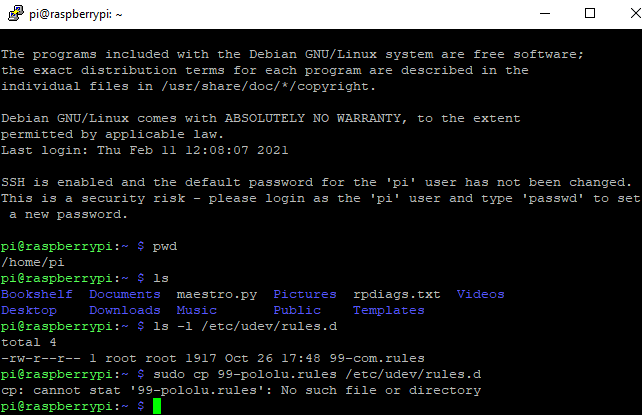
The error message from the sudo cp command is saying that it cannot find the file 99-pololu.rules. (You could have saved some time by including that error message in your first post.) That makes sense, because the output from ls shows that you are running your command from a directory that does not have a file named 99-pololu.rules. You are running your commands from the /home/pi directory. Instead of doing that, you need to first use the cd command to navigate to the directory that you have extracted from the Maestro Linux download.
In case you did not know, you need to download the Maestro Linux software to your Raspberry Pi and extract the files in it as described in the user’s guide. Then run cd maestro-linux to go into the directory that was extracted, which is named maestro-linux. That directory should contain a file named 99-pololu.rules, and you can verify that it does by running ls once you are in that directory.
–David
