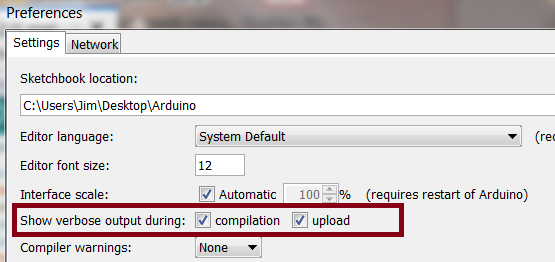Sometimes when my students upload an example the robot still performs the example it was on last. I hold down the reset button, remove and put in batteries, and try to upload a different example. Is there any way I can reset the robot so it will start fresh and perform the example we are trying to upload?
Hello.
Reseting or removing and re-adding batteries only restarts the code currently in the Zumo’s memory and will not just execute the code you intended to upload to the Zumo. We can try to investigate why your uploading is failing, however. In the Arduino IDE, can you click File >> Preferences and check the “upload” box next to “Show verbose output during”, and then post the output of the Arduino IDE when it fails to upload to your Zumo?
-Tony
I do not see “Show verbose output during” I see 1. display line numbers 2. enable code folding 3. verify code after upload 3. use external editor 4. check for updates on startup 5. update sketch files to new extension on save 6. save when verrifying or uploading. Which ones should be checked? or how do I find “Show verbose output during”?
Click File >> Preferences