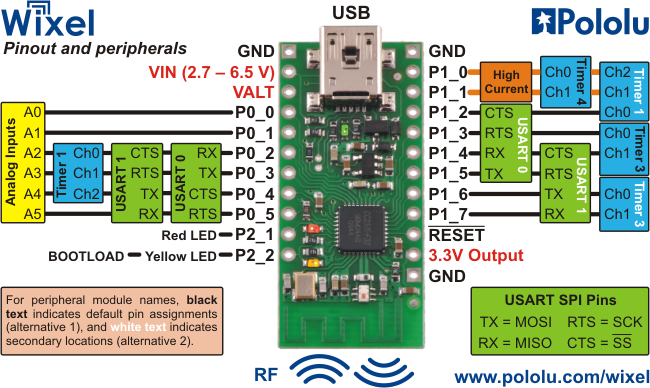I’m wondering if someone could help me.
I am trying to create code using Eclipse and the wixel SDK, as instructed on the Pololu Wixel User’s Guide PDF.
Being a complete beginner I familiarised myself with the ‘Wireless Serial App’ and ‘Test_Servos’ app.
I wanted to merge parts of the Test_Servos app into the ‘Wireless Serial App’, so that a Wixel located on my robot is able to receive data from another wixel plugged into a PC and is then able to controll some servos on the robot.
However, there was a conflict between the Timer 1 interrupt used by <servo.h> in the Test_Servos app and the Timer 1 interrupt used by <uart1.h> in the Wireless Serial app, so I carefully removed all the UART code from the ‘Wireless Serial App’ and removed the header file. So far so good*.
However, when I add the #include <servo.h> header file into the Wireless Serial app and Build All, I get this message:
**** Build of configuration Default for project wixel-sdk ****
make all
Compiling apps/wireless_serial/wireless_serial.rel
Linking apps/wireless_serial/wireless_serial.hex
?ASlink-Warning-Undefined Global ‘_ISR_T1’ referenced by module 'wireless_serial’
make: *** [apps/wireless_servo/wireless_serial.hex] Error 1
**** Build Finished ****
I’m pretty sure that it is not an issue with timers and interrupts conflicting anymore, as the <radio_com.h> used by the Wireless Serial app uses a the RF general interrupt, and the <servo.h> used a Timer 1 interrupt, but I can’t for the life of me figure out why including the <servo.h> header file into Wireless Serial app won’t work.
I’m worried it’s an obvious answer, but I’m completely clueless about programming!
Many thanks for your help,
Mike
*Upon reflection, I’m not entirely sure if this was necessary, but I wanted to reduce the size of code anyway.