I have a similar situation with user “S” back in February.
My pc has windows xp with sp3. AVR Studio v4 and Pololu AVR Development Bundle are both installed. When plugging in the SVP1284 and running USB Programmer Config Utility, the error “No Pololu USB AVR Programmer was detected” comes up.
Checking the Device Manager, there is no seperate section for USB Pololu device. Instead all three devices are listed in the “Ports” section:
[See attached jpg].
The other little observation is the flashing red led on the board. The wall wart that I have which powers the SVP1284 is rated at 5vdc and 2.5 amps. Is this not enough? The specs on the AVR chart says 6 - 13.5 volts yet there is a category for “5 volt regulator”? If I switch to a higher power supply, like 9vdc at 1 amp, will this clear up all three issues?
Thanks.
Alison
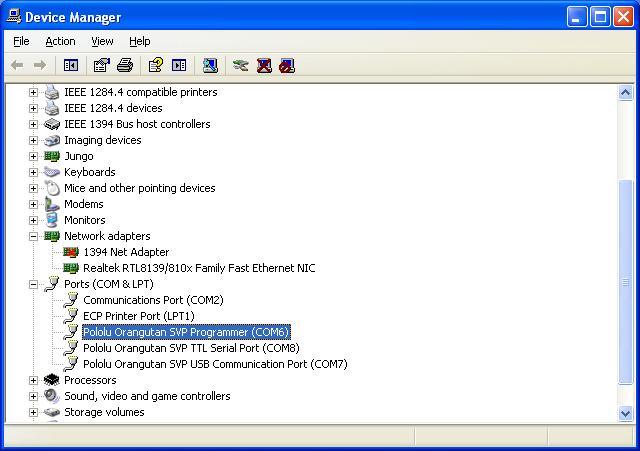
Hello, Alison.
The Pololu USB AVR Programmer Configuration Utility that was installed with the Pololu AVR Development Bundle is meant to be used with our standalone programmer, not the SVP, so the error message you get when you run it is expected.
Thanks for the picture of your Device Manager. It looks fine to me. You can compare it to the screenshots in the “Installing Windows Drivers” section of the SVP user’s guide:
pololu.com/docs/0J39
The Orangutan SVP ships with a preloaded demo program that blinks one of the red LEDs, so a blinking red LED is not an indication of anything wrong.
I recommend using a power supply that is within the SVP’s specs; a 9V 1A power supply would be OK as long as your motors don’t draw too much current.
–David
David –
A little bit of current and voltage made a big difference. After trying another ac adapter at 9v with 750ma it lit up the display but still no response from the pc. Next, I connected it to a 13 vdc 20 amp transceiver pwr supply and suddenly everything works. The device is now seen from AVR Studio 4 and the programs download just fine.
Thanks for your reply. It helped me focus in the right direction.
Alison
