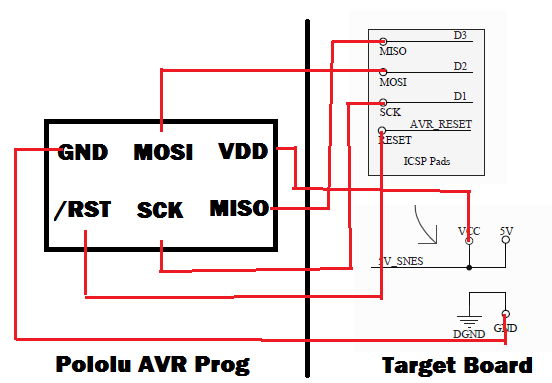Hi there,
I just got this programmer and I am getting an error when using the Pololu USB AVR Programmer with both AVR Studio 5.1 and avrdude. (Windows). I am using firmware version 1.07.
I am trying to program a ATMEGA32U4 (16 MHz system clock, with ISP clock on the AVR Programmer set as low as it can go: 1.5 kHz), but can’t get the programmer to talk to it correctly. I have double checked my wiring on the target board and everything seems correct. The Pololu AVR programmer can detect the target board’s VDD (4.8V) and the yellow LED blinks to confirm this.
The error in AVR Studio 5.1 is:
ModuleName: TCF (TCF command: Device:startSession failed.)
Failed to enter programming mode. ispEnterProgMode: Error status received: Got 0xc0, expected 0x00The error in avrdude is:
C:\Users\dext3r>avrdude -c avrispv2 -P COM9 -p m32u4 -U hfuse:r:durp.bin
avrdude: stk500v2_command(): command failed
avrdude: stk500v2_command(): unknown status 0xc9
avrdude: stk500v2_program_enable(): cannot get connection status
avrdude: initialization failed, rc=-1
Double check connections and try again, or use -F to override
this check.
avrdude done. Thank you.My guess for AVRDUDE is that I’m supposed to use stk500 as the programmer, not avrispv2 as the docs say?
Nope, same error if I use -c stk500
I have not connected the AVR programmer to any erroneous voltages or subjugated it to any weird abuse. 
Should I try to reflash the firmware for the AVR programmer?
Reflashing did not help.
Any help is appreciated. Thanks.