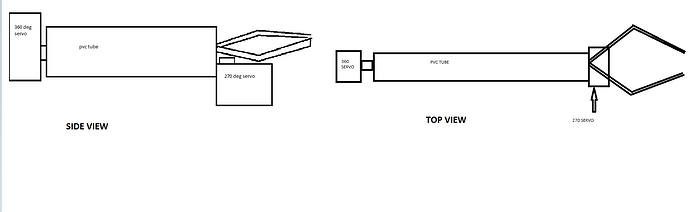Hello, I am new to maestro and I have a few questions. We are looking to utilize two servos, one 270° and one 360°, for a manipulator on our ROV with the 270° servo controlling the open/close function and the 360° controlling the rotation of the manipulation system itself.
I was specifically wondering if it would be possible to daisy chain these who servos together through Maestro from an Arduino. We will be using either a knob or a switch to control each servo. How will we go about this if we want to be able to control each servo individually at a time?
Thank you for reading, have a great day!
Xia Collier
Hello.
It is not entirely clear to me what you’re asking. It sounds like when you say daisy-chain, you’re just talking about your mechanical setup. If that’s the case, you should be able to control both servos normally with a Maestro. If you use our Maestro library for Arduino, you can independently control the servos from an Arduino through the Maestro’s TTL serial interface using the setTarget() command, which accepts a channel number and target value as arguments.
Did that answer your question?
Brandon
Good Morning,
Yes what I mean by “daisy-chain” is the mechanical connection between the two servos. Our setup would contain a maestro connected to an Arduino due that would then go through a tether up to another Arduino (uno R3), what we hope to achieve by daisy-chaining is to minimize the amount of data wires we have to send to the surface through our tether. Would we be able to execute this plan with maestro, and are there any complications to being able to independently control each servo with a knob/slider?
EX.
onboard surface
2 servos → maestro → Arduino due → tether]-> Arduino R3 (or a similar arduino) → 12V 24A power supply
Thank you for your input, I look forward to hearing back from you!
Xia Collier
I still do not entirely understand your concern or how your mechanical setup with the servos would affect the Maestro. However, it sounds like you’re talking about reading some kind of analog input (i.e. potentiometer) from an Arduino and controlling the Maestro through TTL serial, which should be fine.
I’m not sure you gain anything by having a second Arduino (e.g. you could directly connect the Maestro to the Arduino Uno R3 through TTL serial and skip the Arduino Due), but there might be more to your system that I am not aware of. If you think it would help, you could post a wiring diagram and I’d be happy to take a look.
Brandon