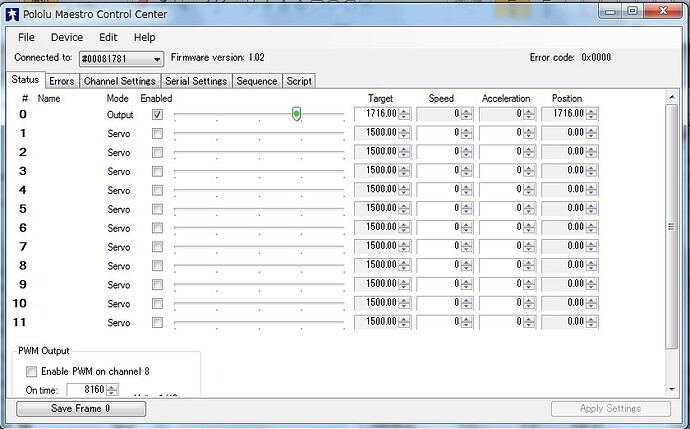Hello,
I am a beginner in the field of electronics. I am looking for a way to control a relay using a Mini Maestro 12-channel USB controller. I’ve read relevant information written by a Pololu employee (David Grayson) at stackoverflow.com/questions/3246 … ch-via-usb
As David said, I set a channel to be a digital output on Maestro Control Center. A mini-B USB port is connected to my PC. A relay is connected to Channel 0. A group of batteries (a total of 6V) is connected to Servo Power. Serial Mode is set at USB Dual Port. With this setup, the relay is turned on but I cannot turn it off from Maestro Control Center. Indeed, the relay is turned on even after unplugging the mini-B USB.
Will someone help me?
Hello.
I am sorry you are having problems using your Maestro. It is not clear if you are using our relay carrier. Are you using our carrier? How are you trying to turn on and off the relay in the Maestro Control Center? Could you post pictures of your setup that shows all the connections? Could you also post screenshots of the “Status” tab of the Maestro Control Center when you are sending a low and a high signal on channel 0?
- Jeremy
Hi Jeremy,
Please take a look at the pictures attached on this and next messages.
Hi Jeremy,
I am not using your relay carrier. It’s a relay I got at a local store (946H-1C-5D) and it does not have a carrier. I am going to use a different type of relay (Solid-state relay) in my project but for now I am using the 946H-1C-5D relay just to learn how things work because I am a beginner in electronics.
With the current connections, the relay turns on when I turn on the switch on the battery pack (a total of 6V). But I do not have control over the relay from Maestro Control Center.
Thanks,
Jack777
Hello, Jack777.
Thank you for posting the pictures. It looks like you have the relay connected to the ground and power pins on channel 0 of your Maestro. If you are trying to control the relay with channel 0, you should switch the connection from the power pin to the signal pin. Could you try making that change and seeing if it fixes the problem?
- Brandon
In my previous post, I should have mentioned that the Maestro’s signal pin might not supply enough current to turn on your relay. If the suggestion from my last post does not work for your relay, then I recommend using our Basic SPDT Relay Carrier with 5VDC Relay instead.
-Brandon
Brandon
Thanks for your comments. See the pictured attached on this email. Did I connect the wires correctly this time? At Channel 0, I moved the red (plus) wire from the middle pin to the right pin while leaving the brown (minus) wire on the left pin.
I tried the above connection but the relay still did not work. You mentioned about using a different type of relay. The one you suggested requires 5V DC. So does the one I have (946H-1C-5D). The relay works when I directly connect it to a set of batteries (6V total). When the two are connected to Maestro, the relay gets electric current from the battery, right? If not, what is the voltage of output from mini Maestro?
Jack777
The signal pins on each Maestro channel do not get directly connected to the battery voltage when the pin is outputting a high signal. The chip on the Maestro is controlling the voltage and current to the signal pins, which output 5V when driven high; however, your relay probably requires more current than the Maestro can source to turn on. Our relay carrier boards, like the one I linked to in my previous post, use a MOSFET to trigger the relay, so they do not require as much current and can be driven from a Maestro pin.
-Brandon
Brandon
I see. I will get the relay carrier you are suggesting. But I need to use a different type of relay (Solid-state relay) in my project. Solid-state relays may require more current that Maestro can supply. In that case, do you think I should connect a MOSFET to the relay?
Jack777
Our relay carrier board uses a built-in MOSFET to trigger the relay. If you get an appropriate MOSFET, you could probably use a similar setup with your relay to trigger it with the Maestro.
-Brandon