How many motors/servos can the: Pololu deluxe serial adapter controll? Couse it can controll both motors and servos to right?
The Deluxe Serial Adapter doesn’t control any motors or servos by itself. Its basically a two-way RS-232/TTL level shifter with all the pins brought out for you to use. It allows you to connect 3V to 5.5V serial devices to your computer’s +/-12V serial port.
Whether those devices happen to be servo or motor controllers is up to you, and most of the Pololu servo and motor controllers already have this level-shifting functionality built into them. I could be wrong, but I think the Dual Serial Motor Controller and the Micro Dual Serial Motor Controller are the only ones that don’t, but check of course.
How many motors and servos were you looking to control?
-Adam
Well then, im thinking of making a walking robot so at least 4 servos/motors (2 pr leg) And maybe some for the arms so let say 8. So can u pick out a selection of electrician (not servos/motos) that fits my need?:
Something i can transfer information from my PC to the robot (Via USB) Like a serial adapter, a way i can connect it to the servos/motors i want and controll them. So my robot will be: A 2 legged robot, legs: 1 servo/motor in the hip, 1 in the knee wires between the “card” transmitting info to the servos/motors. And i also need a prorgram for my computer so i can controll them (Does that come in the pack?) So i example tell: servo A go back, servo B go forward and all of that. I’ve never really done anything like this before but i know its possible, all i need is a litt help!
Oh yeh i think i understand, i can buy 8 servos and a Pololu serial 8-servo controller. What i dont understand: Where on the controller shall i connect the servo wires and do i need to BUY a program to my computer to use when i connect the USB kabel from the computer to the controller?
If you want to control 8 servos from your computer over a USB connection, I think your best (and cheapest) solution would be to get a Micro Serial Servo Controller, which can run up to 8 servos, and a USB to Serial Adapter. You’ll also need a USB A to Mini-B Cable, but you might already have one of these lying around. You’ll also need to do a little wire soldering to connect the USB adapter and Servo Controller, and you’ll need a power source (in the 5-6 volt neighborhood) to power the servos and controller. If you decide to go this way people on this forum can help you work out the wiring and setup.
Assuming you’re using a Windows computer, you can use this program (not made by Pololu) to test your servos:

Each slider will control the position of one servo. I haven’t ever used one, but I know there are programs you can buy that will let you set up and play a sequence of servo commands. You could also write your own control program, if you have a little programming experience.
-Adam
Servo motors have three wires (power, ground, signal) that end in a standard three pin connector, which you can plug right onto the pins on the servo controller.
On the Micro Serial Servo Controller:

The eight servos plug onto the 8x3 cluster of pins starting in the lower right of this picture.
As for software, it’s not terribly difficult to write on your own, but it would be a pain if you don’t already have experience with a programming language.
You can use any program designed to control Pololu servo controllers, or the MiniSSC-II servo controller (which is older and more expensive, but still quite popular). Aside from the simple free program linked in my last post, here is an example of a commercial servo control program, which costs $41.45. I bet someone somewhere has made a freeware program like this, but I haven’t found one yet.
-Adam
WOW thank you sooo much. You have been so helpfull (I have joined some other robot forum, but in all there posts they havent helped me as much as u did right now!) I think i will give it a try, and i will get back for the wirering setup!(I dont know where to connect the battery to the controller or where to connect the USB to serial adapter to the micro controller!
I did a quick search, and I don’t see any freeware servo control programs, although Roscoe Robotics has a cheaper one.
There are DLL’s and API libraries all over, but does anyone here know of a simple, beginner friendly, and free servo control program that can play serial servo commands over time? If not I may just have to write one!
Good luck Sotu, and let us know how it goes!
-Adam
BUT: if i want to connect sensors to the robot instead of transmitting info by USB (So the robot won’t just do as its been told to but “think” for itself) So it will avoid obsticals. Will i then still buy the things you told me to, but also maybe one of theese to: pololu.com/products/misc/0726/
So if the robot meets an obstical it will turn angle or something?
Hi, Sotu.
If you want to give your robot the ability to think for itself, you’re going to need to connect some sort of robot controller (like a Baby Orangutan) to your servo controller. You would connect your sensors to this robot controller and program it to control your servos and respond to your sensor readings.
- Ben
You can feed the information from that sonar into a serial port on your computer, or back over the USB connection, but at that point you will definitely need to be writing your own control software. For that sonar in particular, to use the USB converter, you would also need to build a simple logic inverting circuit (using a single transistor and some resistors, RadioShack stuff!). By the way, sonar is generally meant for longer distances. If you’re interested in close-range obstacle avoidance, you might consider either the Sharp IR Distance Sensor, or even some of these long lever switches. You would need a microcontroller to use either of these.
To completely disconnect your computer from your robot, you would need to replace it with a microcontroller, which is basically a small computer built into a single chip. Pololu sells some very small microcontroller boards, the Baby Orangutans, but they’re not particularly beginner friendly, and the complexity of this robot is shooting way up.
It doesn’t sound like it, but have you used microcontrollers or analog/digital electronics much before? Not that you shouldn’t jump right in, but if not, you might want to work through a starter kit before attempting to build your dreambot. “What’s a Microcontroller” is a good one from Parallax, which I have seen on sale at a couple of Radio Shack locations recently, bundled with a Basic Stamp II microcontroller (with the serial programmer for it), servomotor, some components, and the experiment book. The best part is, once you’ve worked through the experiment book, you have both the knowledge and a microcontroller to start building your robot around!
If you want to take a look at the contents of the various electronics books from Parallax (including “What’s A Microcontroller”), they’re all freely available on their Stamps in Class page.
They also happen to have a kit/guide specifically for building an obstacle avoiding, servo-driven walking robot, the Toddler. It costs a bit more, and it’s a little more advanced (and not available at your local Radio Shack), but you end up with a real honest to goodness robot when you’re done.
Okay, I’m done plugging Parallax now.
-Adam
Thanks alot, i think im going for the first kit there, im not willin to spend 250$ on a kit. That should be more then my total robot budget, and im from Norway so i have to pay a bit for the shipping to. But the first kit is around 65$ at the cheapes (70$ or something at radioshack) And then i get the program i need to program the robot + something to get me started. So basicly what i need for the robot is (with the kit i get a programmer + a servo and tona of other goodies…  ) A list of what i have to buy then, check me if im wrong: Sharp GP2Y0A21YK Distance Sensor, The Pololu Micro Serial Servo Controller, Pololu USB-to-Serial Adapter, Pololu Baby Orangutan Robot Controller (Only if i dont want i wired to the computer, am i right?, couse its not problem having it wired really, and i can just buy one of those if i want to make it wireless later!
) A list of what i have to buy then, check me if im wrong: Sharp GP2Y0A21YK Distance Sensor, The Pololu Micro Serial Servo Controller, Pololu USB-to-Serial Adapter, Pololu Baby Orangutan Robot Controller (Only if i dont want i wired to the computer, am i right?, couse its not problem having it wired really, and i can just buy one of those if i want to make it wireless later!
Aah, I’m not sure if the Radio Shacks in Norway are carrying Parallax kits at the moment. If you can, I would recommend ordering from Radio Shack anyway, since their version of the kit includes the microcontroller and a combination microcontroller/serial programmer, for $80.
It’s sneaky, but the Parallax version of the kit (the $66 version) DOESN’T INCLUDE THE MICROCONTROLLER. Down towards the bottom of the page it says:
Board of Education Full Kit (28103) is required to use this product.
That kit is an extra $100! The only benefit is that they offer a newer, USB version of the programmer board, and a small, removable Basic Stamp II microcontroller.
Anyway, your list looks good, but if you decide to go with the baby orangutan, you’ll also need an AVR programmer, like this one, which also works as a USB to Serial Adapter!
Keep in mind that the Orangutans are based on AVR microcontrollers, which are more complex than Basic Stamps, so while you’ll have the basic concepts down, you’ll have to learn how AVR does everything. If you like your robot could be based on a small Basic Stamp II controller instead.
-Adam
But the Pololu Orangutan USB Programmer has the same USB input as the Pololu USB-to-Serial Adapter, so where should i put in the USB kabel of those 2? So i need all the things i wrote on my list + a AVR microcontroller because i have a orangutan controller?
I just came over an idea while watching and reading about the radioshack kit. Isent it possible to use that microcontroller in my robot? Couse i can use it to controll servos, but the qestion is how many.
In general, a microcontroller needs a programmer to transfer programs you write to it, and these programmers tend to be brand specific. Part of the reason that the Radio Shack kit is so cheap is that it comes with a board, called the Parallax Homework Board, with a regular serial connection to your computer, programming electronics, some prototyping space, and a microcontroller chip built in:
Now, you could certainly use this as the basis of a small robot, but it is a little larger than it needs to be, since all you need on your robot is the microcontroller itself.
The latest “Board of Education” (or BOE) which Parallax reccomends with their books, has all the same features, but with a USB connection, and a small, removable microcontroller board that will work on its own in your robot:
This is good if you need your robot to be very small, but people even use this whole board in their robots! A friend of mine who used to work for Parallax developed a robot design for a BOE-Bot that has been used in schools and robotics clubs around the world for years!
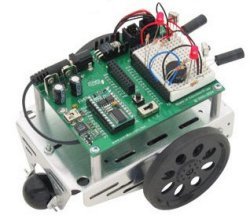
Since the text of “Whats a Microcontroller” is available online, you might choose to spend $100 on the new USB Board of Education (with small removable microcontroller) and buy the electronics components needed for the experiments separately (I’m sure there’s a list in the book or on the website). You could also buy the Radio Shack kit, which is still half the price of the individual parts if you were to buy them from Parallax, and when you’re done experimenting, build your robot with the Homework Board.
I’ve actually got to run, but more on the servo problem later!
-Adam
Is this the book i would get in the package from radioshack?: parallax.com/dl/docs/books/edu/wamv2_1.pdf
So what your telling me is that the microcontroller coming in the package, i can use it for a small robot?
Yes it is, and Parallax puts the text of all their books online for free! So is the programming software. The only things you have to buy are the electronics: Microcontroller, Programmer, Parts.
Parallax sells the “What’s a Microcontroller” parts kit separately for $40, which is convenient, but sort of overpriced. You can probably get all the bits locally.
I would actually recommend using whichever Basic Stamp you end up getting as the controller for your robot, since that’s what you’ll be familiar with. Later, if you decide you want to learn how to use more advanced (not necessarily better for what you want to do) microcontrollers, the Orangutans are very nice examples of AVR microcontroller boards. And the AVR was invented in Norway after all! If you do, you will need a different programmer meant for AVR microcontrollers.
As for servo control, servo signals are all based on timing (as you will read about in chapter 4), so while controlling one is pretty easy, controlling more quickly gets tricky, especially if you want to do things like read sensors at the same time. It’s not impossible, any serial servocontroller has a microcontroller running it, but you will probably want to get something like the Pololu Micro Serial Servo Controller to generate the individual servo signals, and have your microcontroller command changes to the servo controller.
You might just want to skim the PDF of that book, even if you don’t get the hardware to work with first. It should make things a whole lot more clear.
-Adam
Ok but it would be far more easy for me if you gave me 2 lists: one if i want to make a robot (around 4-8 servos) that i program what it shall do.
And one if i make a robot with sensor that is obstical avoidance! (A list of what i should buy, not more then i need to get it work) Couse now i am a little confused about all the controllers and all of that.
AT LAST: i found this free program where i can easly make my own codes, this is an axample of a code on how to drive and turn, i just wanna know if it would work on a real robot:
forward(2)
right()
right()
forward(1)
left()
???
