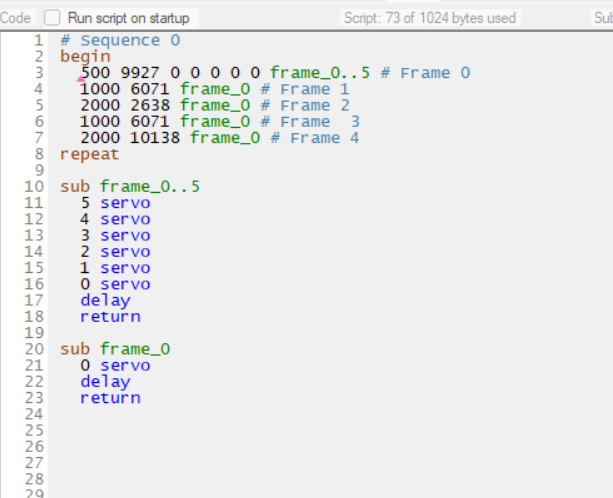I have Micro Maestro 6-Channel USB Servo Controller and FEETECH FS90 Micro Servo, I have a script from Pololu Maestro Control Center
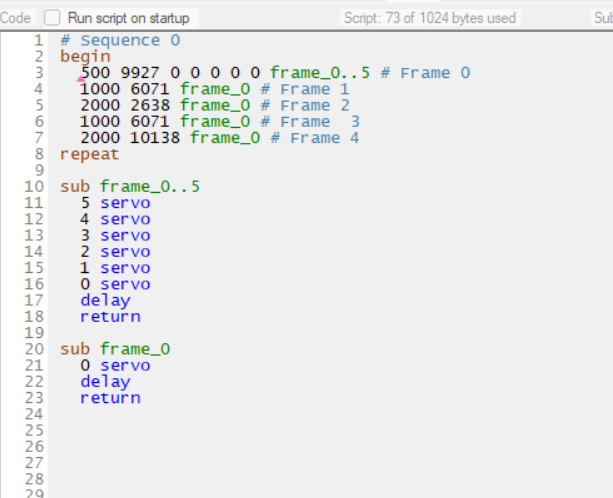
my question is how can I connect this script to the Arduino Mega 2560 Rev3
I don’t know how to start with Arduino and I don’t know how to control and connect the servo with Arduino
Hello.
If you put your main BEGIN/REPEAT loop into a subroutine, you can call it from the TTL serial interface using the Restart Script at Subroutine command. You can use our Maestro Servo Controller library for Arduino to make the serial communication easier. I recommend getting the Basic.ino example working first to make sure everything is connected and configured correctly; the comments in that code have information for setting up the Maestro, and the main readme page has information on the connections to make with the Arduino depending on which board you are using.
Brandon
i failed to connect the Arduino with Maestro 6-Channel USB Servo Controller, can you show me the code formate of it ? i used the code in the github but it gives me errors
Sketch uses 2214 bytes (0%) of program storage space. Maximum is 253952 bytes.
Global variables use 190 bytes (2%) of dynamic memory, leaving 8002 bytes for local variables. Maximum is 8192 bytes.
avrdude: stk500v2_ReceiveMessage(): timeout
avrdude: stk500v2_ReceiveMessage(): timeout
avrdude: stk500v2_ReceiveMessage(): timeout
avrdude: stk500v2_ReceiveMessage(): timeout
avrdude: stk500v2_ReceiveMessage(): timeout
avrdude: stk500v2_ReceiveMessage(): timeout
avrdude: stk500v2_getsync(): timeout communicating with programmer
Failed uploading: uploading error: exit status 1
Are you connecting the Maestro to the Arduino Mega’s hardware serial pins (i.e. 0 and 1) instead of pins 19 and 18 as described in the library’s README? If so, that might be interfering.
Brandon