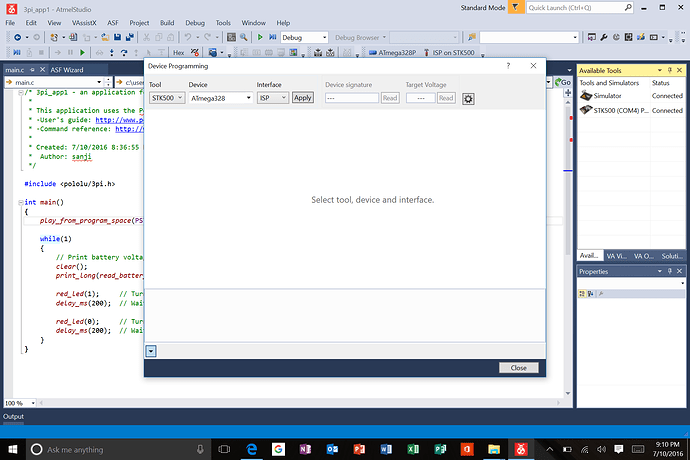Hi
I am a beginner and just started looking at demo programs in Atmel Studio to ruin on 3pi. But getting below error.
Unable to connect to tool STK500 (COM4)
Timestamp: 2016-07-10 21:08:49.810
Severity: ERROR
ComponentId: 20100
StatusCode: 1
ModuleName: TCF (TCF command: Tool:connect failed.)
Could not establish communication with the tool.
below is the screen shot of my screen. Can you please advise how to fix this issue.
And also how do I know what is the device name that I need to select in the above Device programming window. My programmer is Pololu USB AVR Programmer V2. When I click on Apply in above screen I am getting “Unable to connect to tool STK500 (COM4)” as I posted above. Please help how to resolve this issue.
Hello.
In the Device Selection drop-down list, you should choose the model of AVR you are trying to program. The 3pi robot uses the ATmega328P, which is stated on its product page.
With regards to your problem of not being able to connect to the AVR programmer v2 in Atmel Studio, can you post a screenshot of your Device Manager with the “Ports (COM & LPT)” entry expanded when the AVR programmer v2 is plugged into your computer? Also, can you try using a different port, USB cable, or computer to see if anything changes?
- Amanda
Thank you Amanda. It is working fune now after I selected correct processor as ATmega328p. Thank you for your help.