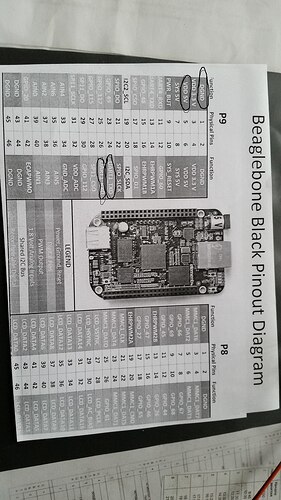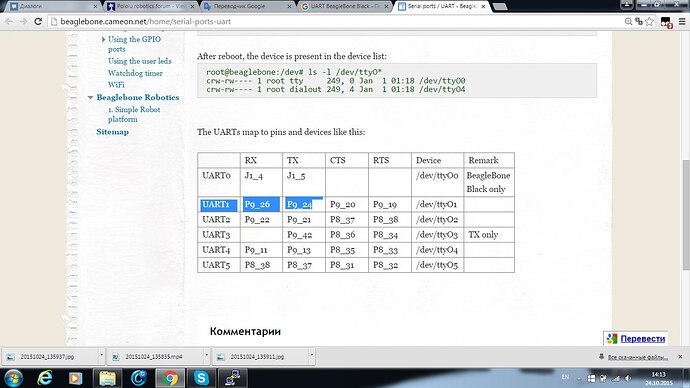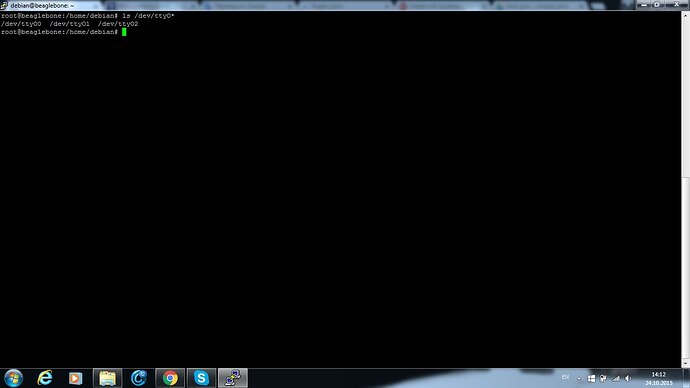Hi everyone. I faced the following problem: maestro 18 does not work via UART. I joined BeaglBone Black and maestro 18 via USB. I can control the servo work and green light flashes.
When I connected the BeagleBone Black via UART with maestro 18, yellow light flashed and maestro was not determined as a device. I use UART detect baud rate mode. UART1 is initialized via port /dev/ttyO1. This port is open. Please help to sort it out. 
Hello.
Are you using a logic level shifter? The Maestro might work off of a 3.3V logic level, but it is not always reliable. We recommend boosting the TTL Serial levels from the BeagleBone to the Maestro above 4V if you want to ensure reliable operation.
Can you post pictures here that show how you have connected the Maestro to the BeagleBone? The Indicator LEDs section of the Maestro User’s guide (which is linked to under the “Resources” tab of the Maestro Product page) provides a description of what different flashing patterns of the LEDs on the Maestro indicate. Can you look through that section and see if any you can tell what the Yellow LED is indicating, or post a video here that shows the flashing pattern you are observing?
-Nathan
That blinking indicates that the Maestro is in auto-baud detect mode (the default) and has not yet detected the baud rate. As I mentioned in my last forum post, the Maestro might not recognize the signals from the BeagleBone if you are not using a logic level shifter. Also, I cannot see your connections to the BeagleBone, but RX on the Maestro should be connected to TX on the BeagleBone. For bi-directional communication, TX on the Maestro should be connected to RX on the BeagleBone, but it might not be safe to do this without the logic level shifter if the BeagleBone does not tolerate 5V logic inputs.
-Nathan