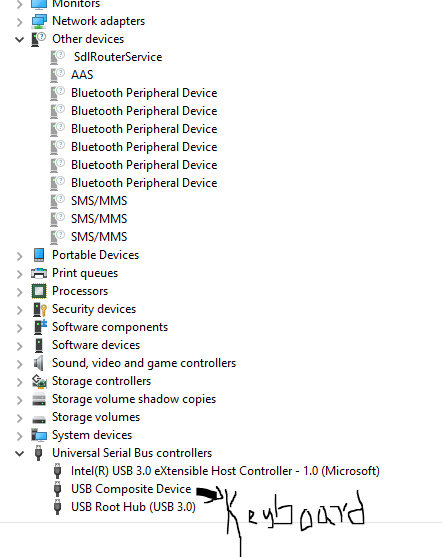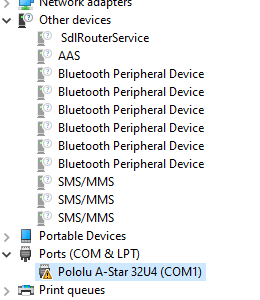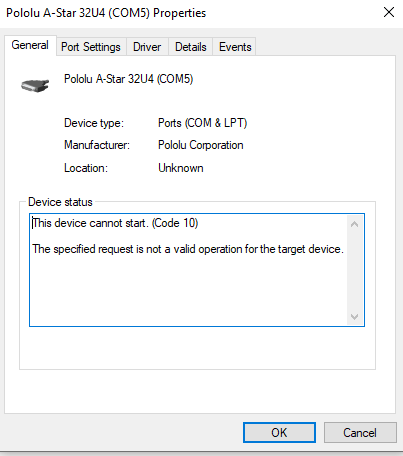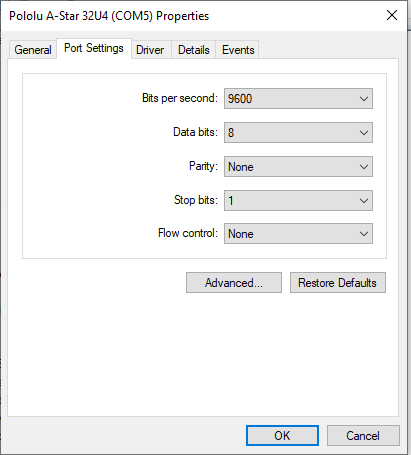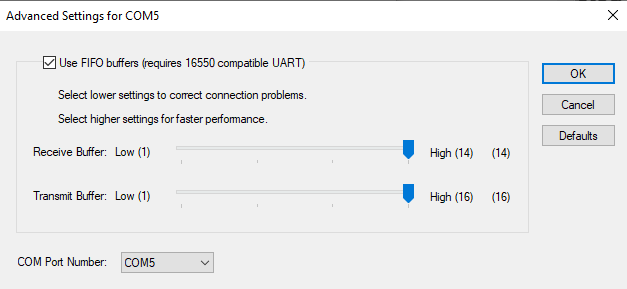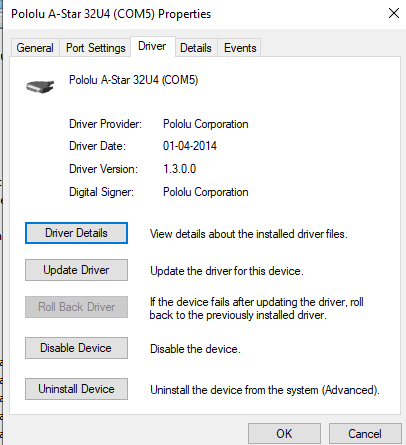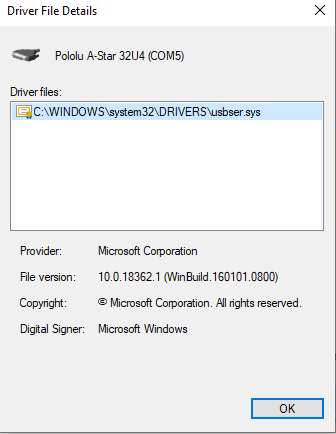Hello,
I have a Balboa 32U4 balancing robot which isn’t detected by my computer. I’ve installed the A-star drivers as instructed, I’ve tried to reset the board pressing the reset button twice but the green led near the usb connector stays lit. Seems the reset functionality isn’t working.
Under the device manager I cannot seem to find the installation and I’m clueless what to do.
I run windows 10, I connected the usb directly to my computer’s port and not through a hub.
Regards,
Naviin
Hello, Naviin.
Can you try connecting your Balboa control board using other USB cables and other USB ports on your computer, ideally ones that you confirmed work with other devices? (Some USB cables only work for charging and do not have data lines.) Do you notice any change in Window’s Device Manager?
- Patrick
Hello Patrick,
I notice no change in device manager when I plugin the device. I used a cable which can transfer data from other devices and I plugged it into a port which usually detects other devices, nevertheless I’ve tried in both usb3 ports and one usb2 port on my laptop, it seems to not make a difference. Could this be a windows 10 issue?
Regards,
Naviin
Can you post a screen shot of the Device Manager after you connect your Balboa 32U4 and put it in bootloader mode (by pressing the reset button twice within 750ms) with the “Ports” and “Other USB devices” sections expanded?
Also, is there any change in activity from the other LEDs on your control board when you try to put it in bootloader mode? I would expect yellow LED (the one labeled LED 13) to start fading in and out.
- Patrick
I pressed the reset button twice within 750ms, the yellow LED, pin 13 didn’t blink, I also found the reset pin on the microcontroller and manually shorted it to gnd as said in instructions and… nothing happened. So I assume it didn’t get into bootloader mode.
There are no ports in my device manager by default, this is a screenshot when the board is plugged in. Makes no difference when its unplugged.
I also tried adding a serial port from legacy device and manually install the drivers, 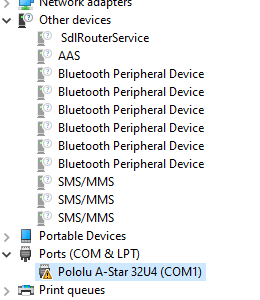
This doesn’t make any difference, tried choosing different COM ports to see if it works but there are 256 of them 
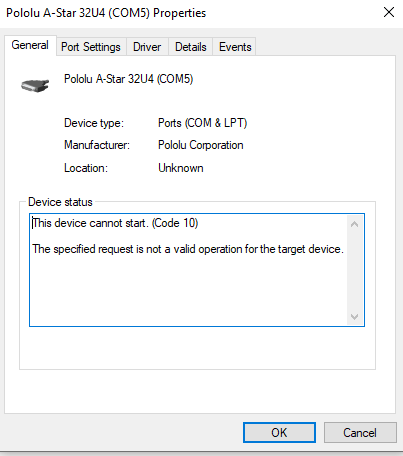
Here’s how the manual installation looks like
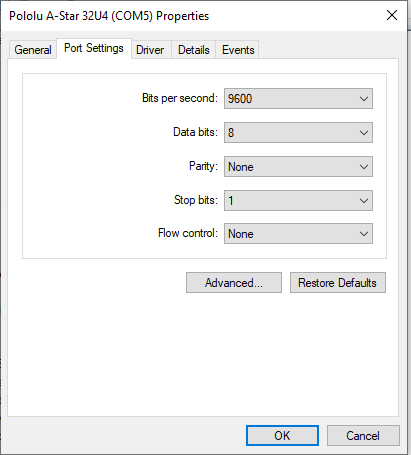
Port settings
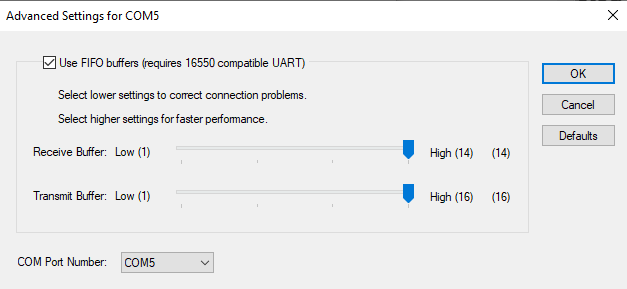
Advanced port settings
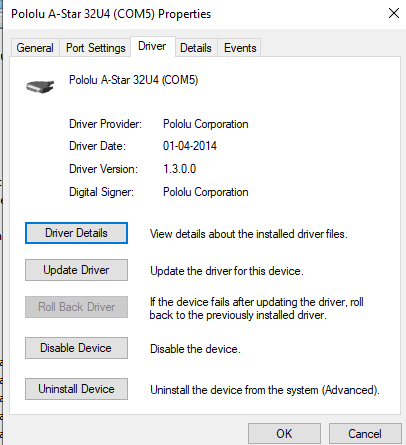
Drivers
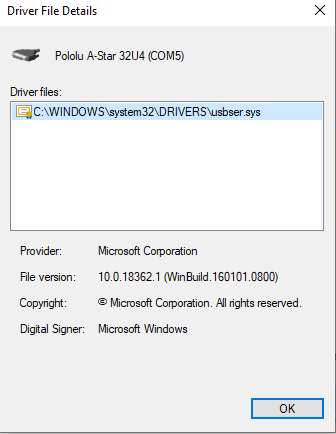
Driver Details
To give a background, this balancing robot belongs to my university and I just got it for one of my projects, I don’t think I can contact the previous user to see if they had any issues towards the end.
Let me know if you see any possible solution  or if I’m doing something silly. I’m new to this.
or if I’m doing something silly. I’m new to this.
Regards,
Naviin
Unfortunately, it seems like your Balboa is probably damaged (perhaps the previous user mishandled it). Please keep in mind that it is easy to damage electronics like this in a variety of ways, including accidentally applying stray voltages or even something as simple as electrostatic discharge (ESD). You might try contacting your university to see if they have another Balboa available for you to use. If you or your university want to repair your Balboa, we do sell the Balboa 32U4 Control Board by itself:
By the way, the “Add Legacy Hardware” option is only for older devices that do not support Plug and Play, so I recommend removing any entries for the Balboa in the Device Manager that you added using the “Add Legacy Hardware” option. To do this, you should right-click each entry, select “Uninstall”, and then click “OK”. Do not check the box asking you if you want to delete the driver software for the device.
- Patrick
Hello Patrick,
Yes it seems like the board is damaged, we’ve ordered a replacement board as we’ve exhausted all other possibilities that this might just be a software issue. And I’ve removed Balboa installation on legacy hardware. I will update once we get the new board. Thanks for your support.
Regards,
Naviin