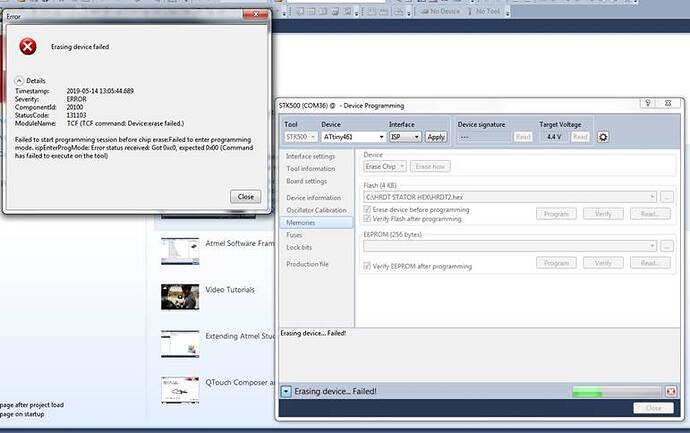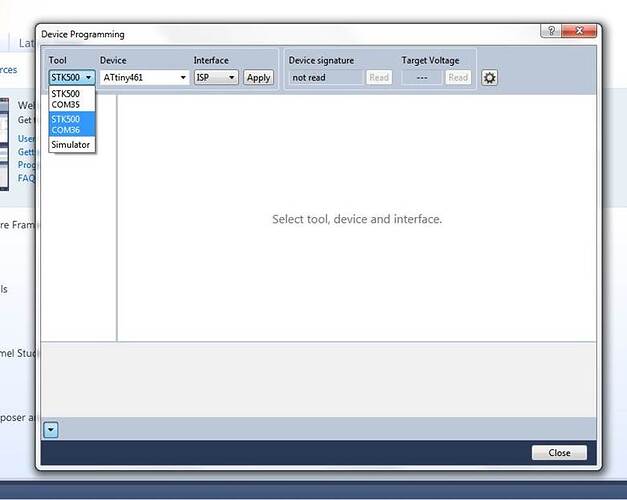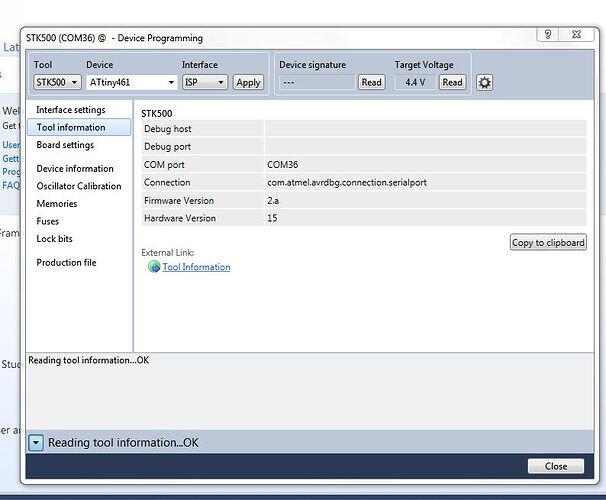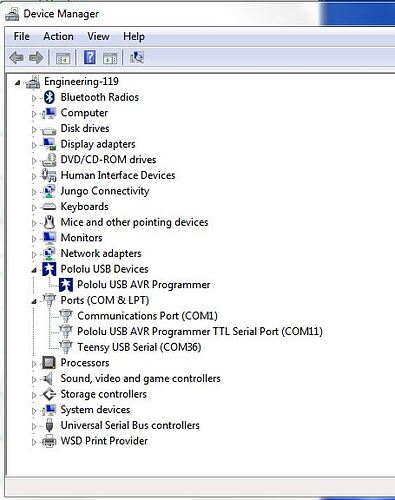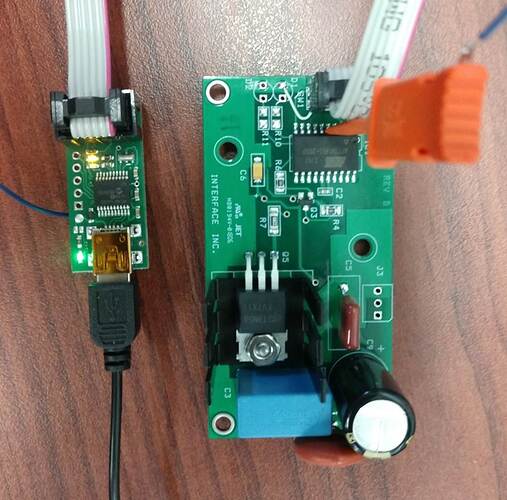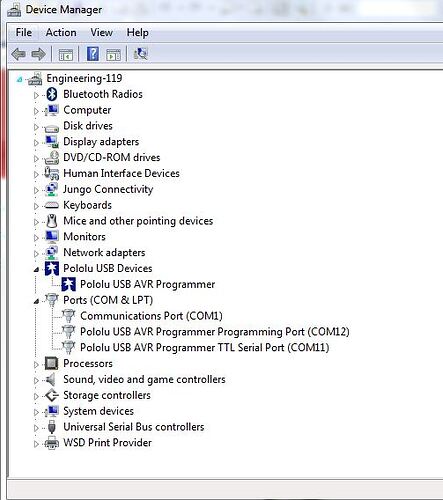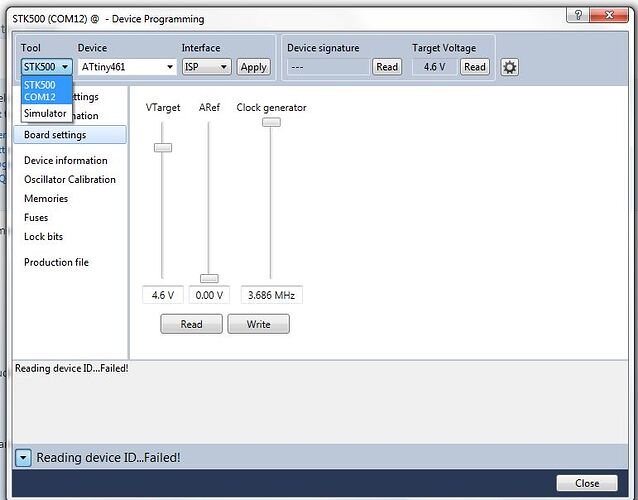Hi. I just got this one because it is supposed to replace STK500. I got it all hooked up and Atmel Studio programming tool is recognizing it. I am using VBus +Vdc jumpered to pin 5 on my ATTiny 461 chip to power it and it always fails to start programming session. What am I doing wrong?
Hello.
It sounds like you might be using one of our USB AVR programmers. We have a few versions: Pololu USB AVR Programmer, Pololu USB AVR Programmer v2, Pololu USB AVR Programmer v2.1. Which AVR programmer are you using?
Can you run the programmer’s configuration utility after a failed programming attempt and post a screen shot of the utility window here? Also, can you post screen shots showing the “Available Tools” window and the “Device Programming” window in Atmel Studio?
- Amanda
Hi Amanda,
I’m using the Pololu USB AVR Programmer (PGM03A).
I have attached the screenshots you asked for.
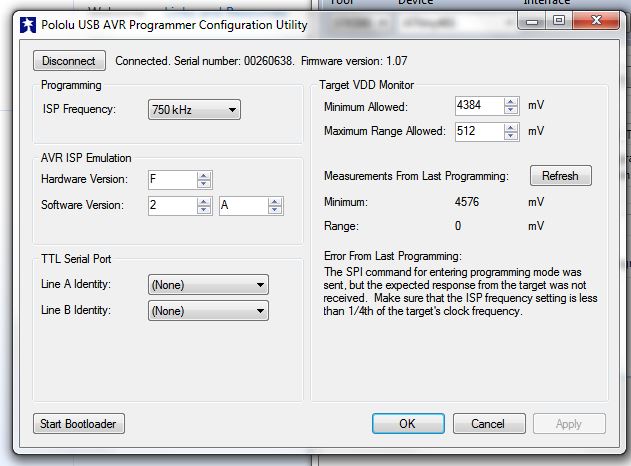
Just to be sure, COM36 is the Pololu USB AVR Programmer’s Programming Port, correct? Can you post a screen shot of your Device Manager with the “Ports (COM & LPT)” and “Pololu USB Devices” entries expanded? Can you remove the STK500 device entry that is not the Programming Port and try programming your ATtiny461 again? Do you get the same results?
Can you post close-up pictures showing the connections between the AVR programmer’s ISP header and your ATtiny461 chip?
- Amanda
Com 36 is the Pololu USB AVR Programming port yes.
How do I remove Com 35 from Atmel Device Programmer?
The device I’m programming is typically programmed by a STK500 using the same version of Atmel Studio. The pinouts are the same. If this board is a direct replacement
for the STK500 (except for the supplied 5Vdc) it should work turnkey. I’m using the programmer’s 5Vdc VBUS connected directly to pin 5 on the ATTiny461.
I do not see the Pololu USB AVR Programmer Programming Port entry in your Device Manager. Did you get any errors while installing the drivers and software for the AVR Programmer? Can you post the link you used to download the drivers and software for the AVR Programmer?
If you unplug the programmer, which of the Ports shown in the Device Manager disappear? Do you have a Teensy connected to your computer? Could you double-click on “Teensy USB Serial (COM36)”, go to the Details tab, select Hardware Ids, and tell me what IDs are shown?
To remove the STK500 entry linked to COM35, go to View -> Available Tools, then right-click on that STK500 entry and click Remove.
- Amanda
Okay, I did have a Teensy hooked up at one time and for some reason it got confused with the AVR programmer. Now everything is set up correctly. But I’m still
getting the can’t enter programming session error…
Can you run the configuration utility, set the programming ISP frequency to 200 kHz, click the “Apply” button, close the utility (or disconnect from the programmer) before trying to program your ATtiny461 chip again? If the programming fails again, can you run the configuration utility and post a screen shot of it again just to see if the error message has changed?
- Amanda
YAY! That worked.
Now… is that going to affect the performance of the chip? It’s just the programming frequency right? We haven’t changed the operating Frequency?
I’m glad you were able to successfully program your chip using the AVR Programmer.
Yes, the ISP frequency field in the AVR Programmer’s configuration utility sets the programming frequency, not the operating frequency of the AVR.
- Amanda