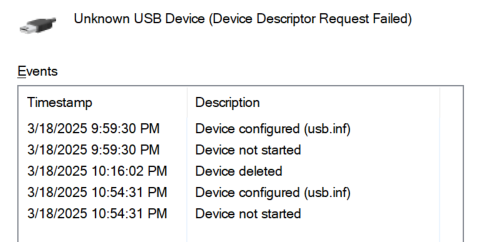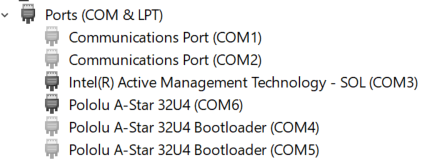Hi,
I’m trying to connect to my romi robot by connecting it to my computer via USB. Previously, by following the instructions here, I was able to get it to work. However, after a week or so, now the romi robot is not connecting. In the device manager, under the Universal Serial Bus controllers, there is a “Unknown USB Device (Device Descriptor Request Failed)” whenever I connect my robot. I checked the hidden devices, and under Ports (COM & LPT), I found something similar to “Pololu A-star (COM 5)”, which was greyed out. I tried uninstalling the greyed-out devices with Pololu A-star (COM #) and the A-star bootloader too in order to try and factory reset it, but that didn’t do much.
I tried to reinstall the a-star 1.3.0.0 drivers (which is provided by the manual), but it still didn’t work, so then I installed the a-star 5.1.0 drivers, which again didn’t work. I tried restarting my computer, but that didn’t work either. What should I do?
Operating system: windows 10 64-bit.
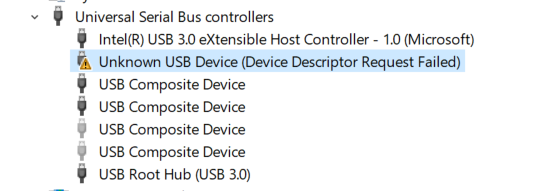
EDIT: When I went to reinstall, I realized that the “would you like to install this device software” popup doesn’t show up. Did I fully uninstall the drivers correctly by uninstalling devices? If not, how should I do so? Because the devices on the device manager are gone.
^ Update: actually it’s probably because I have Always trust software from “Pololu Corporation” on.
EDIT #2: I’ve tried to do the same process on a fresh computer running Windows 11. I’ve installed the a-star drivers 1.3.0 (the device software popup install did show), I connected the new computer to the romi robot, and once again, the only thing I see is “Unknown USB Device (Device Descriptor Request Failed)”.
FYI: I know the robot is connecting since I hear the USB connecting sound from windows. Also the green light on the robot turns on, and 3 other usbs blink at startup. I’ve also tried different ports.
Here’s some more info:
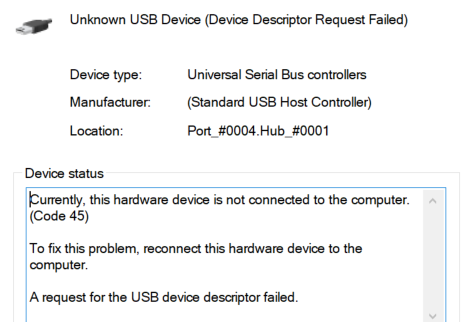
Information:
Device USB\VID_0000&PID_0002\5&a0fcac8&0&4 was configured.
Driver Name: usb.inf
Class Guid: {36fc9e60-c465-11cf-8056-444553540000}
Driver Date: 06/21/2006
Driver Version: 10.0.19041.4474
Driver Provider: Microsoft
Driver Section: BADDEVICE.Dev.NT
Driver Rank: 0xFF0000
Matching Device Id: USB\DEVICE_DESCRIPTOR_FAILURE
Outranked Drivers: usb.inf:USB\DEVICE_DESCRIPTOR_FAILURE:00FF2000
Device Updated: false
Parent Device: USB\ROOT_HUB30\4&1a6e0085&0&0