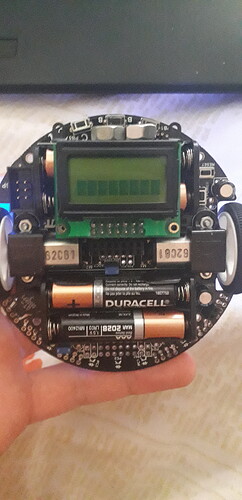when I push the power button the 3pi robot’s display LCD doesn’t work and appears in some small rectangles. How can I solve this problem?
Hello,
I am sorry you are having problems with your 3pi LCD. Are you running the pre-loaded demo code, or have you loaded some other code?
If you are using the unmodified demo code, can you try adjusting the contrast potentiometer shown in this picture to see if that helps.
If that does not work, can you post pictures of your 3pi with the LCD connected? Could you have the LCD on backwards? You can see a picture here showing the correct placement. Please note, if the LCD has been connected backward it might be damaged.
-Derrill
If you have not done so, can you try running the demo code and adjusting the contrast potentiometer like I suggested? Could you have installed the LCD backwards at some point?
Also, those nuts shown sitting on top the 3pi in your picture might be a risk for shorts, which could lead to permanent damage to the robot.
-Derrill
How can I try running the demo code and adjusting the contrast potentiometer? I searched on the web-site, but I can’t still do these operations.
The demo code is preloaded when you receive your 3pi, so if you have not loaded any other code it should be loaded onto the 3pi now. If you have loaded some other code, you can reload the demo code from the examples in our library. You can adjust the contrast potentiometer with a small jewelers screw driver with the 3pi turned on to see if that helps. You still have not answered my question about installing the LCD backwards.
-Derrill
Ok thanks. Now I can to solve the problem following his suggestions. However when I click on read device signature it works only if II remove the LCD . Besides I connected LCD on backwards to verify if the problem finished, but the problem there was arleady.
If you have powered the 3pi at any time with the LCD on backwards, it is likely broken. You can contact us directly at support@pololu.com to see what we can do to help you replace the LCD.
-Derrill
Ok, if I replaced the LCD, the robot will work ? And the LCD is essential to make the programma work ?
Replacing the LCD should work if no other damaged has occurred to the 3pi as a result of the improper installation of the LCD. The damaged LCD might be shorting something, so that is likely why you can only program when it is disconnected. The LCD is not required, but it is used by several of our examples to interface with the robot.
-Derrill
My professor has given me another 3pi robot. Initially the LCD worked well, infact I have loaded some programs about writing in the display, however now I have opened the 3pi robot and the problem it has appeared another time. How is it possibile ?
I suspect all of your issues are from plugging the LCDs in incorrectly (i.e. backwards or offset), which will typically permanently damage the LCD.
-Derrill
I bought another display and it works correctly. When I open the robot the demo program starts. Now if I want to inatall another program which are the steps I have to follow? The last time I have opened the robot, the demo program started, I push the reset button but the demo program continued to work, I linked the robot with the PC trough a USB AVR programmer v.2.1, I installed the new program about blinling a LED and the display immediatly stopped working.
If you are referring to the blink example program, it does not use the LCD, so it would not be appropriate for testing the LCD. If you reload the Demo program, does the LCD work again?
-Derrill
Yes it works again, thanks so much