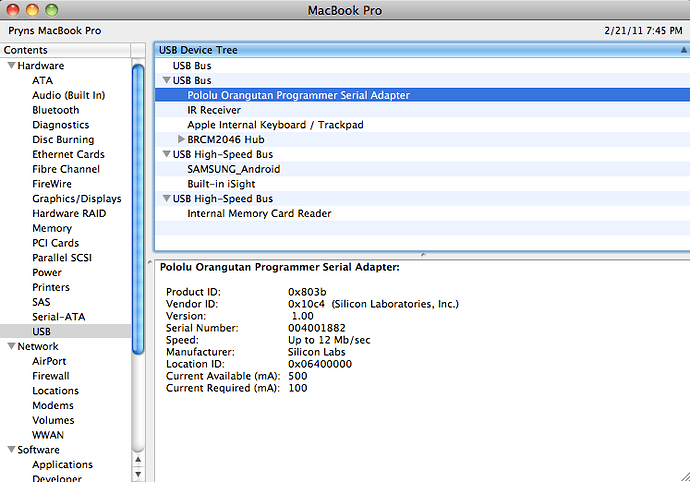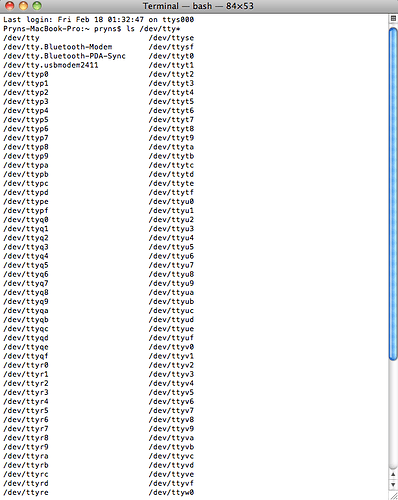I have a MacBook Pro, and I am in serious need of assistance. My team members and I are trying to program our 3pi robot and a baby orangutan controller. We have both the Orangutan USB Pololu Programmer and the Pololu USB AVR programmer. Can someone please assist me in how to program my 3pi using MAC. I have downloaded CrossPack for AVR and I have gotten down to the makefile, but for some reason I can’t figure out how to run the program. PLEASE HELP ASAP!!!
Hello,
I deleted the other copy of this post. Also, did I just talk to you on the phone a few hours ago? You should really let us know where you are more specifically so we can help you out - we do not have the ability to do much Mac support, but if you post specific commands that do not work, configuration files, etc., then maybe we can help get you on the right track.
I recommend reading over Section 5 of the USB AVR Programmer User’s Guide, which gives tips on getting that programmer to work on the Mac that might also be relevant to using the older Orangutan Programmer.
Also, Mac drivers for the Orangutan programmer are here. Have you installed those already?
-Paul
Yes you were the one I spoke to, but there was confusion…I am working with two other people. Well let’s start from scratch…I have purchased two programmers: The Orangutan USB Pololu Programmer & The Pololu USB AVR Programmer…What we learned last night was that the Pololu USB AVR Programmer was compatible with the Windows operating computers, but not for the MAC. I am the person with the MAC, so I am using the Orangutan USB Pololu Programmer. Now, I have gone over the resources page for the Orangutan USB Pololu Programmer and have Downloaded all the drivers, but for some reason when I get to the pgm03a_v1.02nc.pgm download my MAC says:
"The document ‘pgm03a_v1.02nc(1).pgm’ could not be opened. System Profiler cannot open files in the ‘System Profiler Document’ format. "
So I am stuck! I have downloaded CrossPack for AVR, VirtualBox, and Ubuntu…I am completely lost!!! I have also downloaded the AVR library so I can view all the example programs on Xcode (the MAC programming platform), but for some reason I cannot compile any of the programs, nor can I find where my computer can recognize the connection. This is urgent, because we must start programming ASAP for our project! Please Help!!!
Hello,
The Resources page for the Orangutan programmer does not have that file - it is for the other programmer.
Did you install the Mac driver that you downloaded? What happens when you plug the programmer into your Mac? Do devices with names like “tty.usbserial” or “cu.usbserial” appear in your /dev directory?
-Paul
yes I have installed these drivers but I cannot find those files in the directory.
What happens when you plug the programmer into your Mac? Any beeps, windows, log messages, or anything?
-Paul
I have looked under my system profiler, and I have found that my MAC is picking up the USB, but I can’t open it in network preferences as it it is shown in the resources page for the programmer on the pololu link.
No when I plug it in, nothing happens. I had to search in my System Profiler to see if it was even being recognized by the system.
Can you post a screenshot of the place where you see that it “is picking up the USB”? It is really hard for me to understand what that means, especially since I do not have a Mac.
With your programmer plugged in, can you run “ls /dev/tty*” and paste the output here?
-Paul
I have downloaded the AVR Library, the USB programmer driver, Virtual Box, CrossPack AVR for MAC, and USB library
this image was taken of the MAC “System Profiler”
this image was taken of the MAC’s Terminal when searching the /dev directory
Okay, remember how I asked about devices with names like “tty.usbserial” or “cu.usbserial”? “/dev/tty.usbmodem2411” is the kind of thing I was looking for - that is probably your programmer. Does it go away when you unplug the programmer?
You should be able to program your 3pi with a command like this:
avrdude -p m328p -c avrisp2 -P /dev/tty.usbmodem2411 -U flash:w:test.hex
Can you try that with your code or with one of the example hex files included with the Pololu AVR Library and let me know if you manage to program the 3pi? Please remember that the 3pi must be ON and have fresh batteries when you program it.
-Paul
I figured they me the problem, when I was attempting before so I tried it before, but when I used it before I did not receive the same message that I am getting now in this image:
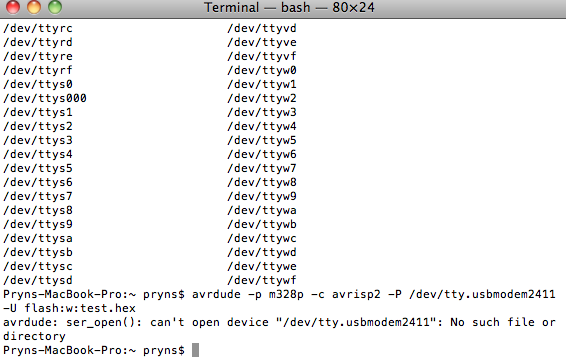
I checked the /dev directory again, but now it is not listing “/dev/tty.usbmodem2411”…I have plugged and unplugged the USB twice, but it is not being listed anymore in my terminal.