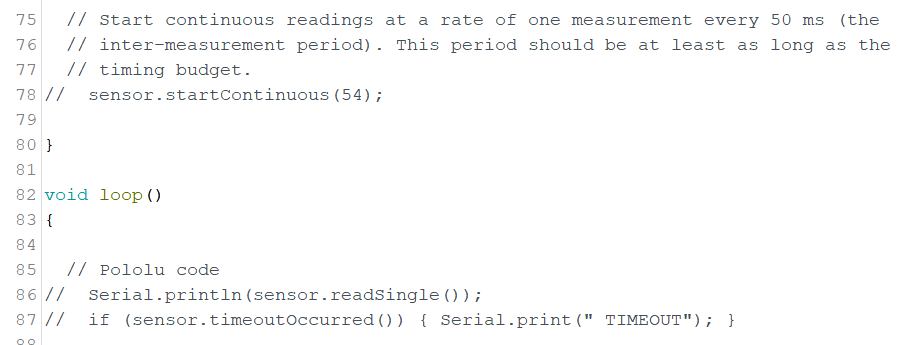@PatrickM
Some more updates.
Instead of using Method sensor.read(), I had tried to use sensor.readSingle() instead, but my Serial2 code was still being blocked (see Line 86 in picture below).
I even commented out sensor.startContinuous(54) (as shown in screen shot below - Line 78), but my Serial2 code is still being blocked.
As I have a BLE SPI module from Adafruit (Adafruit Bluefruit LE SPI Friend - Bluetooth Low Energy (BLE) : ID 2633 : $17.50 : Adafruit Industries, Unique & fun DIY electronics and kits), I just used that SPI module for BT access instead of that Arduino SERCOM setup, and I can get all three ToFs working together (using your “ContinuousMultipleSensors” sketch), along access via Bluetooth for the Adafruit LE Connect App (Bluefruit Connect on the App Store).
So, for now, I am all good with my work around solution using the BLE SPI module. And it is clear to me that somehow the Pololu’s way to read these ToF sensors interfered with the operation of these SERCOM modules, but not when a SPI module is used. May be in the future, Pololu can have the time to look into this SERCOM issue, as I sure prefer to use the SERCOM approach with these ToF sensors.
BTW, using the Adafruit examples does not help. their approach also blocks my Serial2 code.
Warm Regards.