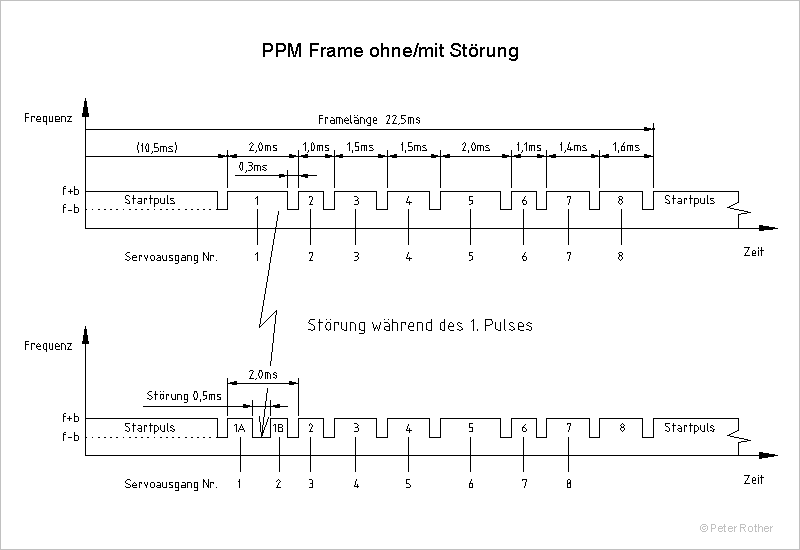I’ve been researching various methods/products to deliver a PPM signal for a certain project im working on (http://fpvlab.com/forums/showthread.php?35491-DIY-hand-held-ground-station-help-needed-with-some-switches. and http://openrcforums.com/forum/viewtopic.php?f=45&t=6600&sid=2cfb1ce041115eda899aef60261e40c5)
Basically I want to build an all in one drone control station. I’ll use 6 pots (2 joysticks [x+y] + 2 sliders), and 10 switches/encoders for different mode selections and wot-not, and I will also likely have another 2 pots from a playstation thumbstick. There will be an ubuntu computer in the station as well, running the drone control software. The drone software will interface with a telemetry module, while I plan to have the pots/switches etc have there outputs eventually going through a seperate RC transmitter module. I want to keep these transmissions seperate to allow for a failure or redundency.
It will all be powered by it’s own NiMh battery, with the required stepped down voltages, so if I need to power the maestros with 5V, I can.
From all of my potentially 18 analog inputs, I will generate 8 PWM/servo signals, selectable/configured in the Ubuntu environment using the pololu software and scripts.
Im thinking I will need to use 3 Mini Maestro 12’s. 2 of them for the analog inputs and the last one to handle the PWM/servo signals. My input configuration requires 26 pins, where the maestros will have a total of 36 pins, so there will be room for expansion if/when required.
I want to be able to run the 3 Maestros independently from the Ubuntu computer, only using the computer to monitor, change and manipulate the settings as required. If the computer fails for what ever reason, I want to still have the Maestros working. The Maestros will be connected to the computer all the time and never disconnected.
The computer will be running the control software of a drone, and will have a touch screen interface, so I hope the provided software will work with touch controls. (for information, the computer i’ll likely be using is an Odroid U3, SBC)
Once I get this running nicely, I will look to develop some new software specifically for this application, to give better functions more suited to my purpose.
I know there is already lots of code in Arduino to do something like this, but it just doesn’t quite fit what im trying to do. Anyway, here are my questions:
[ol]
[li]With my potentiometers and switches/encoders, will they all require an analog input each?
[list=a]
[]If yes, does my configuration of the 3 Maestro 12s sound OK?[/li]
[li]Then what method of daisy chaining would be suggested?[/li]
[li]If not, what configuration is suggested?[/li][/ol][/:m]
[li]How can I ensure the Maestros stay operational if the ubuntu computer fails. (keep in mind the Maestros will be connected to the computer all the time, likely by USB)[/li]
[li]Will the provided software work OK in a touch screen Ubuntu environment?[/li]
[li]When the product pages for the maestros says it can drive a servo, does that mean it’s outputting a PWM signal from each pin, in the same way and RC receiver is outputting a PWM signal from each pin?
[ol]
[]If not, what’s the difference between the signal this is outputting versus the signal an RC receiver is outputting from its pins?
[list=a]
[]Then to convert from this Maestro servo pulse to an RC PWM, can I use this method http://www.bobblick.com/techref/projects/sv2pwm/sv2pwm.html?[/li]
[li]If not, can it be done?[/li]
[li]If yes, is there a better way?[/li][/ol][/:m]
[li]If yes, then why in the maestro documentation does it say that only one pin can output a PWM signal to drive an LED or motor or whatever?
[ol]
[]Can I connect 8 of the PWM/servo pins a PWM to PPM converter (like this: https://store.3drobotics.com/products/ppm-encoder) to connect to a transmitter module?[/li][/ol][/:m][/list:o][/:m]
[li]Is there anything else I could look at as an “off the shelf item” that might be able produce some PWM or PPM signal?[/li][/list:o]
I know I’ve asked a lot of questions here, but I need to make sure the hardware will perform as I need before I purchase them. Im doing this as a hobby project, so I don’t have lots of funds to throw at it unfortunately.
I hope somebody has the answers I want, I will be very appreciative.