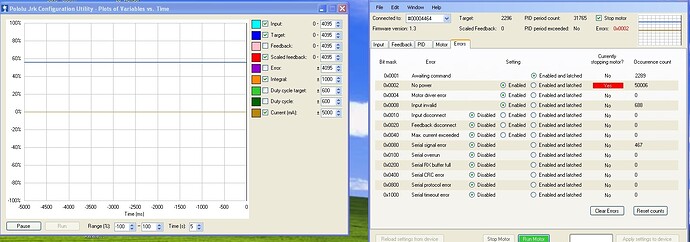I had the JRK configured to use servo pulses as input driven by a manual servo driver. It was working fine so I hooked it up to an arduino to experiment with a wii nunchuck control program for the arduino to control a servo. It never worked due to a bad wii nunchuck so I again hooked it back up to the manual servo driver and it stopped working. The JRK configuration software shows 0x002 No Power indicated yet I have verified the power supply is working. The graph shows the input signal varies when I turn the pot on the manual servo driver and all other indications are normal. Is the input voltage regulator fried? the current mA line on the graph continuously show 0 volts. Is there a way to reset the JRK?
Regards,
Paul Cotto
When you say it was working fine, does that mean the the jrk was successfully driving a motor earlier?
What kind of power supply are you using? How did you verify that the power supply is ok? Have you verified that the power supply is connected to the large GND and VIN holes? If you have a multimeter, could you measure the voltage on VIN (with respect to GND) and tell us what it is?
If you unplug the jrk from USB, are you able to power the jrk from your power supply? More specifically, please tell us what the LEDs do if USB is disconnected but your power supply is connected.
You can “reset” your jrk by doing firmware upgrade, as detailed in the user’s guide, but I don’t think that will help.
Thank you for providing screenshots to help show us what is going wrong.
–David
[quote=“DavidEGrayson”]When you say it was working fine, does that mean the the jrk was successfully driving a motor earlier?
-Yes, it was driving a Pololu gear motor perfectly with no potentiometer feedback installed
What kind of power supply are you using?
-12 volt DC bench power supply
How did you verify that the power supply is ok?
-Yes, I used 2 different 12 volt power supplies with the same result
Have you verified that the power supply is connected to the large GND and VIN holes?
-Yes
If you have a multimeter, could you measure the voltage on VIN (with respect to GND) and tell us what it is?
-13.77 DC Volts
If you unplug the jrk from USB, are you able to power the jrk from your power supply?
-No,
More specifically, please tell us what the LEDs do if USB is disconnected but your power supply is connected.
-no lights or other indications with USB disconnected and with 12 volts connected
You can “reset” your jrk by doing firmware upgrade, as detailed in the user’s guide, but I don’t think that will help.
Thank you for providing screenshots to help show us what is going wrong.
–David[/quote]
Thank you for answering my questions. Unfortunately, I can’t help you much more without seeing the board. Please contact us directly for an RMA number if you want to ship the board back to us for us to evaluate. --David