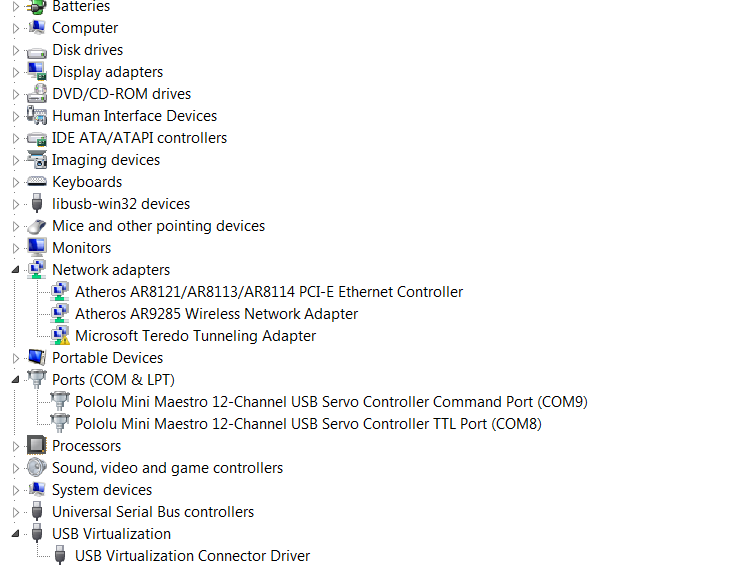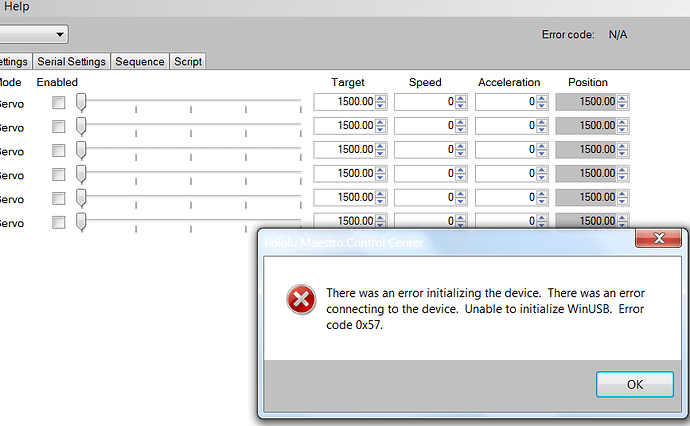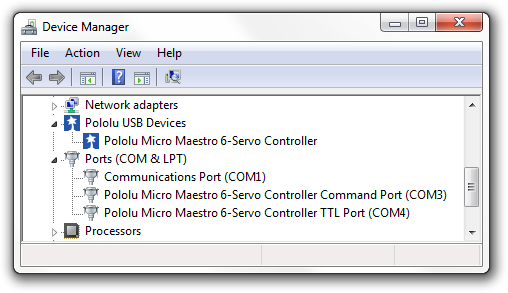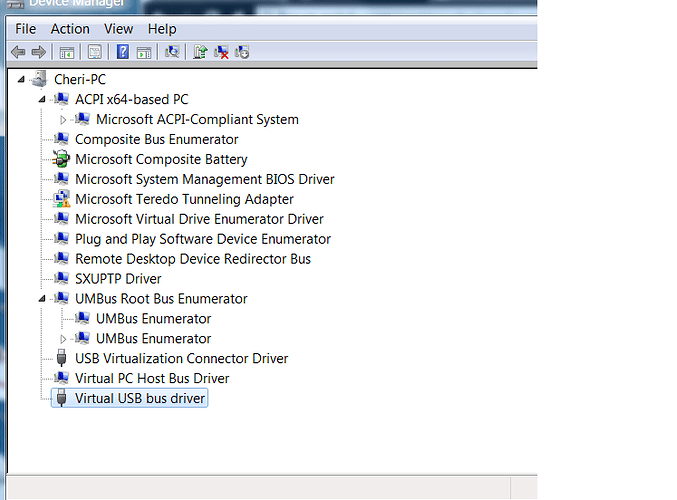OK last night I was running the Maestro just fine this morning I am getting this error, I rebooted and uninstalled the software reinstalled etc. with no luck , I remember there were 3 drivers listed in device MGR now I only see 3 , help me out please .
Error 0x57
Hello. I am sorry you are having trouble using the Maestro.
Ideally, your Device Manager would look like this screenshot from the Maestro User’s Guide:
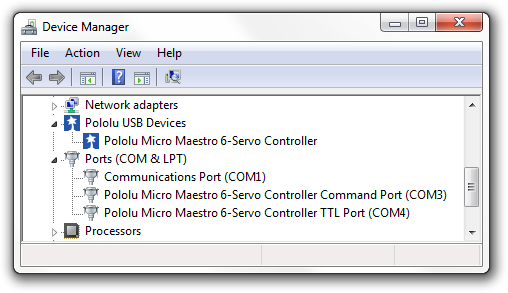
Since the “Pololu Micro Maestro 6-Servo Controller” entry is missing and it represents the Maestro’s native USB interface, you will not be able to successfully connect to the Maestro using the Maestro Control Center. I see that you have some USB virtualization drivers installed, and some Internet searches make me think that those drivers are related to Windows XP Mode, and that those drivers can replace the regular drivers of a device. Did you recently do something related to Windows XP Mode and the Maestro? I also see that you have libusb-win32 installed. Did you recently use a tool such as Zadig to replace the Maestro’s regular driver with a libusb driver?
If none of those questions lead you to a solution, we should find the entry for the Maestro’s native USB interface so we can see what driver has taken it. In the Device Manager’s “View” menu, please select “Devices by connection”. Please expand the entries until you can find the entries for the Maestro’s two COM ports. They should be children of an entry named “USB Composite Device” and they should have a sibling that represents the Maestro’s native USB interface. Please take a screenshot of those entries and post it here. Also, what version of Windows are you using?
–David
[quote=“DavidEGrayson”]Hello. I am sorry you are having trouble using the Maestro.
Ideally, your Device Manager would look like this screenshot from the Maestro User’s Guide:
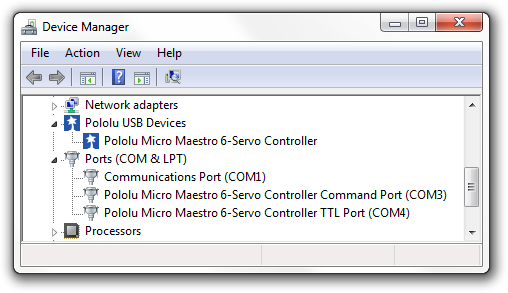
Since the “Pololu Micro Maestro 6-Servo Controller” entry is missing and it represents the Maestro’s native USB interface, you will not be able to successfully connect to the Maestro using the Maestro Control Center. I see that you have some USB virtualization drivers installed, and some Internet searches make me think that those drivers are related to Windows XP Mode, and that those drivers can replace the regular drivers of a device. Did you recently do something related to Windows XP Mode and the Maestro? I also see that you have libusb-win32 installed. Did you recently use a tool such as Zadig to replace the Maestro’s regular driver with a libusb driver?
If none of those questions lead you to a solution, we should find the entry for the Maestro’s native USB interface so we can see what driver has taken it. In the Device Manager’s “View” menu, please select “Devices by connection”. Please expand the entries until you can find the entries for the Maestro’s two COM ports. They should be children of an entry named “USB Composite Device” and they should have a sibling that represents the Maestro’s native USB interface. Please take a screenshot of those entries and post it here. Also, what version of Windows are you using?
–David[/quote]
I have been looking and installing drivers for GUI and Arduino things trying to get things researched so I might have messed up the drivers ? , I am on win7 Pro
here is the device mgr , no USB COMPOSITE DEVICE !!
OK it is fixed it was a " LIB USB win 32 devices " from one of the things I was trying , all good now
THANKS !
I am glad you were able to solve your problem, and thank you for telling us what it was.
To make this thread easier to find in the future, here is a text copy of the original error message:
–David