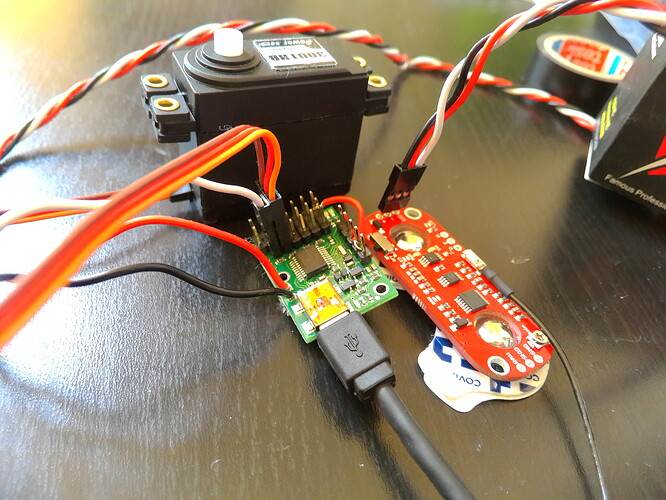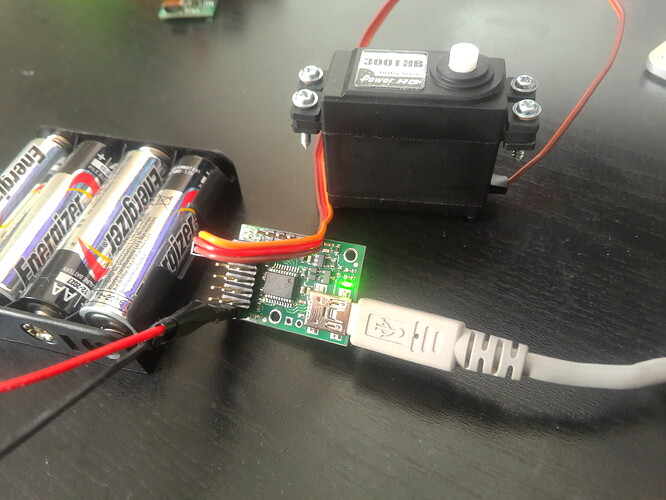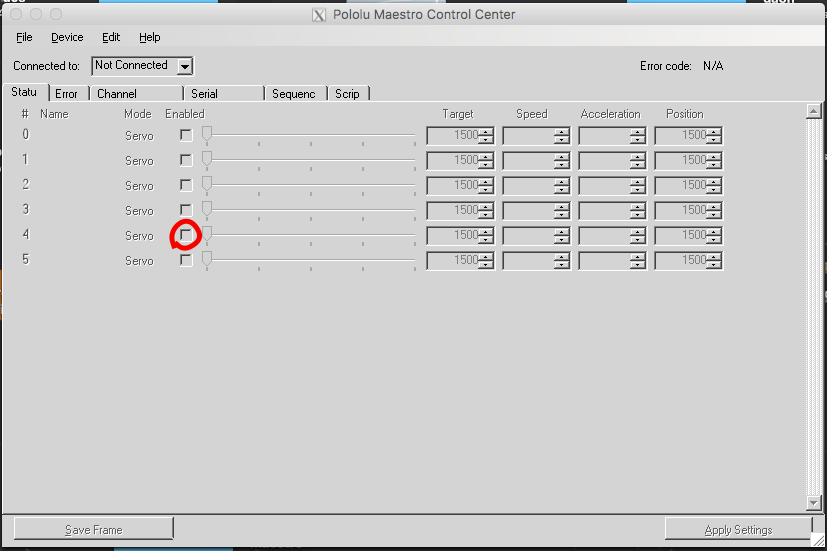Hey I’m trying to create a third thumb for my hand like she do : The Third Thumb Project
I watched a video on YouTube where you showed how to use a muscular sensor : MyoWare Muscle Sensor demonstration with Maestro Servo Controller - YouTube
So I bought all pieces and assemble it like the video and put the code in but nothing happened.
I don’t know anything about coding, so can you please explain me more exactly how to do assembly the parts and what’s the code meaning.
It would be very helpful.
I made this:
Hello.
I am sorry you are having issues getting your system working. Thanks for the high resolution picture that shows all of your connections. It is difficult to be certain from the angle of the picture, but it looks like some key connections are not soldered. For example +, -, and SIG on your MyoWare, GND and +5V(out) on the Maestro, and the red wire on the Maestro connecting PWR and VIN all look like they might not be soldered. (The remaining connections should be okay since they are gendered jumper wires designed to fit together.) Soldering is essential for a good connection in electronics like these. If you are new to soldering, we recommend using this guide by Adafruit. (The soldered joints should look like the picture at the top of this page.)
Also, it looks like power is not being supplied to your servo. For that, I recommend using something like this 6V 2200mAh battery pack, which should work fine for your 3001HB servo.
If you are still having issues after soldering and adding a battery, can you post pictures that show your soldered joints and the rest of your setup?
-Jon
1 Like
Thanks for you reply,
Effectively i haven’t soldered my connections, it’s because i’m not sure that what i make is correct. I use wax to solder my connection, it keep all in place.
So i tried to make something easier: just moving the servo motor with the control center, all is good but when i move the cursor nothing happend. I can just hear a vibration sound coming from the motor when i click on the correct servo and when i
click again the sound get off.
PS: sorry for my English
Using wax to press together and hold your connections is not at all appropriate for electronics and you should not be surprised if devices in your wax-connected system are not receiving power or a signal. If you do not want to form a permanent connection (like when soldering), you could use something like jumper wires to make your connections. Jumper wires are great because they make reliable electrical contact between your connections and they are useful for prototyping or other temporary connections because they can be added and removed quickly (and can be reused often without really losing their ability to make a connection). Note that you would still have to solder a header into the -, +, and SIG pins on the MyoWare (in the video, I use a 1x3 male header). Also, the connections you showed in your first post looked fine to me (except you were missing a connection from a power supply for your servo).
As for troubleshooting your simpler setup and getting a servo to respond via the Maestro Control Center: it sounds like it might be a power issue since the servo is twitching but not actually rotating. This could be because the servo is trying to draw more current than the battery pack can provide. Can you confirm that you are using new or fresh alkalines? If you are not sure, can you use something like a multimeter and measure the voltage of your battery pack?
Also, it is hard to tell from your picture, but if you are using wax to make the connection from your red and black battery wires to PWR and GND on the Maestro, there could be an intermittent or weak connection which would prevent the servo from drawing the current it needs.
-Jon