Hi,
I’ve been reading that it is possible to chain/connect 3 ‘Pololu Qik 2s9v1 Dual Serial Motor Controllers to’ an Arduino R3 but not i’m exactly sure how to connect them all (i.e. where to connect each pin and if I need additional hardware)
My requirements are to control 6 12V Brushed DC (<1A) motors either indivdually or all at once.
Could you please help get me started? if you have any diagrams then that would also be great!
Thanks in advance for your help!
Hello.
I suggest you start by reading the subsection on the procedure for daisy-chaining in the qik user’s guide.
If you don’t need any feedback from the controllers, the procedure is pretty simple: just connect the qik RX pins to your Arduino’s serial output pin so that they all are receiving the same serial signal. If you want to get feedback from the controllers, then it gets a little more complicated. You probably want to connect all of their TX lines to your Arduino’s serial input pin through an AND gate. The qiks only transmit data when requested, so as long as you request data from only one unit at a time and wait for the response, you can tell who sent the response you received.
The following diagram shows what I am talking about (in your application, the “Pololu USB device or microcontroller” would be your Arduino, and the “serial devices using Pololu protocol” would be your qiks):
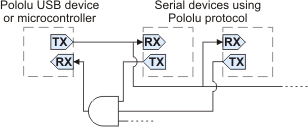
Does that make sense?
- Ben
Hi Ben,
Thanks very much for your reply, that setup looks great and the diagram really helps but i’m a bit unsure of the ‘AND Gate’ part
Sorry for the stupid question but could you please provide more details on the ‘AND Gate’, what is is physically and how to set it up?
I should be fine with the C programming and the logic but its the other part 
Thanks again,
Paul
Conceptually, and AND gate is a part that takes two or more digital inputs, logically ANDs them all together, and outputs the result. A two-input AND gate would have the following truth table (inputs on left, output on right):
0 0 = 0
0 1 = 0
1 0 = 0
1 1 = 1
If you search digikey, you can find quite a few IC AND gates. Here’s one I came across after a minute or two of looking:
ti.com/lit/ds/symlink/sn74hc21.pdf
- Ben
HI Ben,
Thanks! that was exactly the part I was missing.
The components are on their way to me now so I’ll try to set it up and give it a go 
Paul
