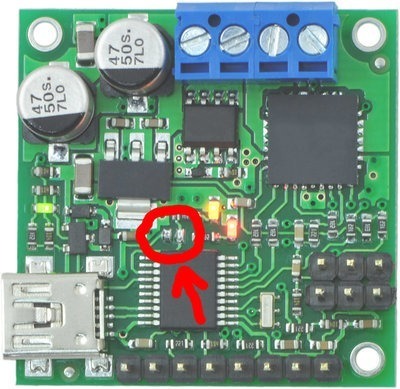Hi Folks
I’m not having much luck with my JRKs!!
I received my second 21v3 in record time from the excellent Proto-Pic crew in Scotland, well done, thanks.
However, after initially showing the right signs, it’s now dead.
I downloaded the pgn file from my first 21v3 and uploaded it to the new one.
So far, so good.
Then I realised I hadn’t upgraded the firmware to the deceleration version.
When I did that it just died. Nothing, zilch. No LEDs and the computer can’t see it, it’s a very dead parrot.
I read somewhere you can short 2 pins to reset the board but I’ve searched and can’t find it again.
Has anyone had this before?
Thanks
Keith
Maybe you accidentally used the wrong deceleration firmware. If you try to load jrk 12v12 firmware onto a jrk 21v3, the board will not work. However, the bootloader should still be there and I am hopeful that the firmware upgrade will work properly the second time you try it.
To force the jrk into bootloader mode when there is corrupted firmware, please try these steps:
-
Ensure that the jrk is powered off. The easiest way is to just disconnect it from everything.
-
With a screwdriver or other conductive tool, short the bootloader pads together. They are shown in the picture below:
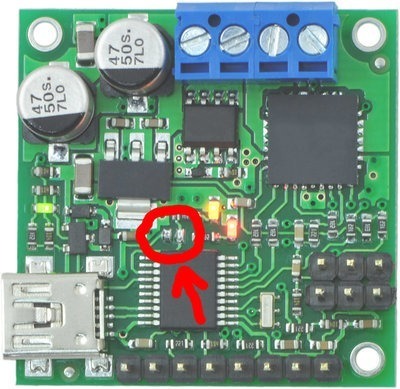
-
While the pads are shorted together, plug the device into USB. You should see the green LED do a double blinking pattern. Once you see that, you can stop shorting the pads together. This might take a few tries to get right.
Once the jrk is in bootloader mode, the you can access its bootloader using the menu in the jrk configuration utility and try to upload its firmware again.
–David
Hi David
Sorry for the delay in responding, had to go abroad for a week.
Yes, you were right, it did take a few goes at getting it to start!!
I was then left with a 21v3 green LED giving two flashes, pause, two flashes, etc, but it wasn’t being seen by the JRK software.
After a lot of head scratching I had a look in Device Manager, which is alluded to in the manual, and it was in there that I managed to update the firmware.
I’m mentioning this because it wasn’t obvious to me and maybe others would find it useful.
So, I’m off and running again!!
Many thanks
Keith