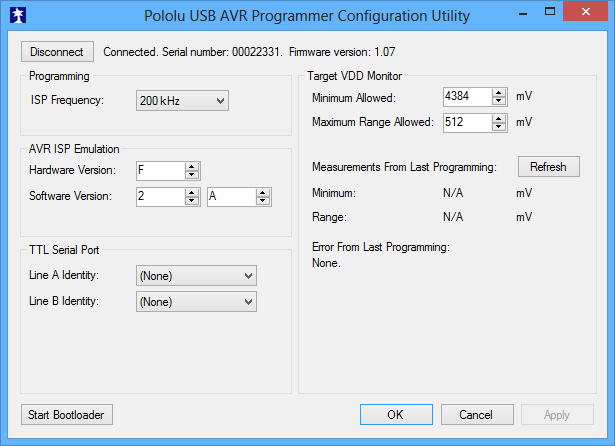Hi
I am having trouble with my pololu avr isp programmer. i am using pololu avr isp to upload bootloader on my atmega 1284p chip which is assembled on an gen7 1.5 board. we are using atmel studio 6.1 to upload the bootloader.
everytime i try to load bootloader on the atmgal chip i get an error regarding upgrading the firmware of stk500. when i try to upgrade it says “no programmer found”.
i am also not able to configure the pololu usb avr configuration utility and find the device signature missing while setting up the device programming to upload the bootloader.
looking for some help. been stuck here for quite a while now.
regards
dean
Hello, Dean.
Our programmer just emulates an STK500, but it isn’t an STK500 so any kind of firmware upgrading procedure in Atmel Studio will not work. You should be able to fix your problem by resetting the programmer’s “AVR ISP Emulation” settings to the defaults (F, 2, A), as shown in this picture from the user’s guide:
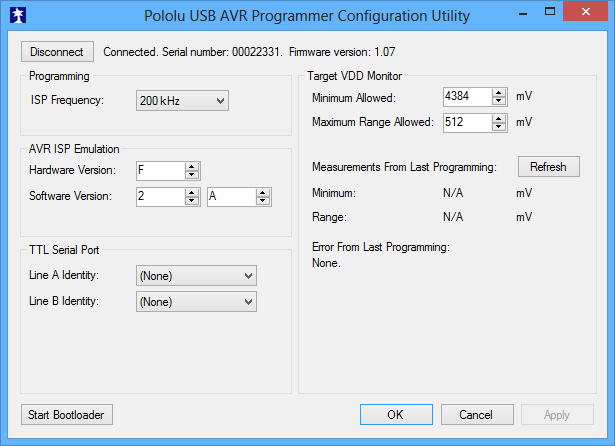
I am not sure what you mean by “i am also not able to configure the pololu usb avr configuration utility”. Please try changing your AVR ISP emulation numbers as described above, then click the Apply button, and let me know if anything goes wrong.
Do you know how those settings got changed in the first place? Where did you get the programmer from and did it ever work for you before?
–David
Hello David,
Ive Bought the pololu Avr Programmer from MG superlabs Nagpur India.
Ive tried your setting i.e.“AVR ISP Emulation” settings to the defaults (F, 2, A), as shown your picture, but it gives me a reply that its unable to connect to tool STK500 (com3).Ive bought this avr programmer four days ago and ive never used it before.
Can you give me any more emulation settings that may work with Atmel studio6.1
Thanks
Dean
The settings I gave you should work with Atmel Studio, but it sounds like the new problem you have now is that Atmel Studio cannot even connect to the programmer’s COM port to talk to it. Could you try unplugging your programmer from USB, closing all programs that might be using it, and then plugging it back in? Could you try rebooting your computer? If that does not help, please send me a screenshot of your Device Manager showing all of the Ports so I can make sure you are connecting to the right one. Does Atmel Studio give you any more information about the error message? Does it say anything in the Output pane?
–David
Hi David
I did everything you suggested and am facing the same problem. uploading a snapshot for the error i am getting.
Error 0x2 indicates that the COM port is not found. Earlier you were connecting to COM3 but now you are using COM37. Also, it looks like you switched from Windows Vista or 7 to Windows XP. What version of Windows XP do you have, including the service pack (SP) number? We should look in your Device Manager and make sure you selected the right COM port. Do you know how to open the Device Manager in Windows? I usually get there by going to “Start > Run” and typing “devmgmt.msc” but you can find it in the Control Panel too. Please go there and expand the “Ports” list and take a screenshot so we can see what Ports you have.
It will be easier to help you troubleshoot if you can stick to one computer. If you have to change computers, please let me know, but it will make it harder to help you.
–David
Hi David,
I was always using com port 3 but even though i selected com port 3 , avr studio 6 would automatically select com 37. As for my laptop is running windows XP professional with service pack 3 . I wont change laptops if i can solve the problem with this laptop. When I press apply as shown in image 6JPG it gives me a msg which says Unable to connect to tool STK 500 (com3)
Im sending you snapshots of what ive just done.
Regards
Dean
It looks like we are making progress because the error message changed from “Failed to open \.\COM37. Error 0x2” to “Could not establish communication with the tool.”
Could you try again, but this time make the Atmel Studio screenshot in a different way that shows more information? To take the screenshot, please select the “Output” pane at the bottom, then open the Device Programming window, then position the Device Programming window so it isn’t covering up the Output pane (maybe move it to the upper right corner). Then please try to connect to the STK500 on COM3, and send me a screenshot of the resulting error. I am hoping that the Output pane has a more detailed error message in it, and this will allow us to see what that error is. If the error message in the Output Pane is not entirely visible in the screenshot, please just copy and paste it into your post.
–David
Hi David,
Kindly check the images and let me know , how I can progress
Thanks
Dean
Thank you for the screenshot. Unfortunately, it doesn’t look like there is any more detail in the error message other than “Count not establish communication with the tool., ModuleName: TCF (TCF command: Tool:connect failed.)”.
I have seen some computers before that have trouble using COM1-4. Could you try moving the programmer’s programming port from COM3 to COM6 in the Device Manager? We have instruction about how to do that at the bottom of the “Installing Windows Drivers and Software” section of the Pololu USB AVR Programmer User’s Guide. Remember to unplug your programmer from USB and plug it back in after changing the COM port. Also you will want to go to Atmel Studio > View > Available Atmel Tools and remove the old STK500s and add one on COM6.
If that does not help, I would recommend either trying it on your other computer or to try AVRDUDE. Please see the “Programming AVRs Using AVRDUDE” section of the user’s guide for information about how to use AVRDUDE. Sometimes Atmel Studio just doesn’t work even though AVRDUDE does work. If AVRDUDE fails, it should at least give a better error message.
–David