Hi All ,
I have system that rasberry pi2,windows 10 iot. We need to read and write some data to servocontroller device.
As you know system is arm and we don’t have any usb and virtual comport driver for this system.
I have tried the example MaestroSerialExampleCWindows and
try to openPort(portName, baudRate); ( I have used for portnumer :USB#VID_1FFB&PID_0089&MI_02 )
and I could’t open the port.
Do you have any suggestion ? Thank you for your time.
Can you post a screenshot of the entries for the Maestro in the Windows 10 IoT Device Manager by selecting View -> Devices by Connection? We would like to see if the virtual COM ports are working.
- Amanda
Hi Amanda ,
Please see the attachment. I have attached device tree list for windows iot device.
As you know this is a limited version of windows 10. I got this list from windows 10’s webserver.
I have made second test. See the steps below;
Install pololu drivers to desktop windows 10 and see the device list
from device manager. All things seems all right. One usb and Two virtual serial port.(please see image at attachment).
I have tried to same example MaestroSerialExampleCWindows and
try to openPort(portName, baudRate); ( I have used for portnumer :COM10,COM11.)it didn’t worked also.
Did you made any test on windows 10 ? Because have tried same thing with windows 7 and it was ok.
Thank you for your time .
Umit
DeviceTree.txt (6.18 KB)
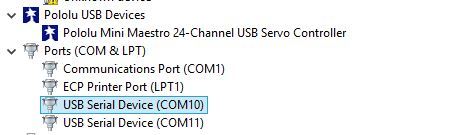
DeviceTree.txt (6.18 KB)
After looking at the DeviceTree.txt file, it looks like your Maestro is present in your device tree (listed as a “USB Composite Device”) but it does not show anything about the virtual COM ports (Command Port and TTL Port). Unfortunately, the file does not provide us much insight, and we have not tried using the Maestro with Windows 10 IoT. However, you could try using the Raspberry Pi’s UART to talk to the Maestro or try getting a USB-to-serial adapter that supports Windows 10 IoT.
- Amanda
Hello -
I hope to use a Masetro controller with Windows 10, too. I’d like to respectfully suggest a few ways to make that happen that would benefit both Pololu and it’s customers.
First of all, I encourage Pololu to port the Maestro driver to the Windows Universal driver platform. That will allow the Maestro to communicate natively (no FTDI needed) across Windows 10 platforms, including the Rasberry Pi2 and MinnowBoard Max. Plus, how cool would it be to control a Maestro from your new HoloLens or Xbox ? According to Microsoft, many drivers can be ported to the Universal Windows Platform (UWP) simply by recompiling. There may not be any code changes necessary. Please, Pololu, consider porting ! Here are a couple of links to check out:
https://msdn.microsoft.com/en-us/library/windows/hardware/dn941241(v=vs.85).aspx
https://ms-iot.github.io/content/en-US/win10/samples/DriverLab.htm
If Pololu doesn’t have the resources to port their driver, would you consider letting the community help ? If you make the driver open-source, we can try the port ourselves.
Finally if you can’t open source the driver, would you consider posting the USB descriptors used to communicate with the Maestro ? That way, the community could write their own driver.
Thank you,
CogswellCogs
Hello.
Thank you for your interest in the Maestro servo controllers. We do not have any plans to make a Universal Windows driver at this time. If you want to make one yourself, our C# software for controlling the Maestro is mostly open source, and you can find it in the Pololu USB SDK. In particular, you should look at the Usc class, which represents a connection to the Maestro’s native USB interface. You would not need to port all of the code from the Usc class; if you just ported the code for the setTarget method, that would be sufficient for basic control of servos.
More open source code for controlling the Maestro can be found in the “Related Resources” section of the Maestro user’s guide.
–David
