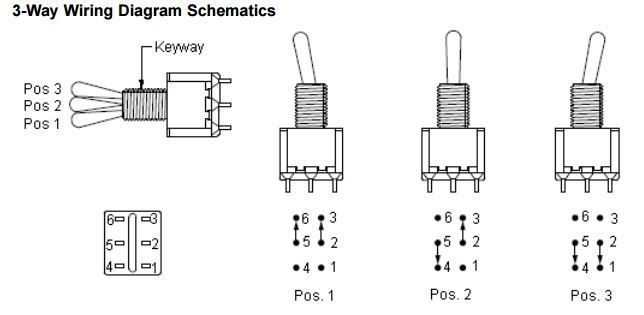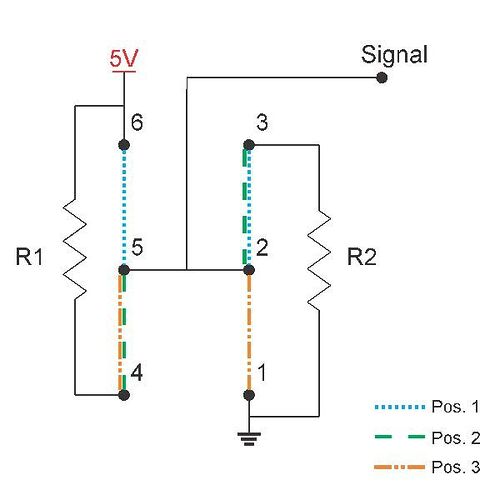Im just trying to wire up a DPDT 3 pos switch as a potentimeter, so I can use it on a single channel on a Maestro 12.
I honestly have got no idea on how to wire up the switch to be able to output 3 different voltages as the 3 positions on the switch.
Here is a schematic of my switch. I eally hope you guys can help me out.
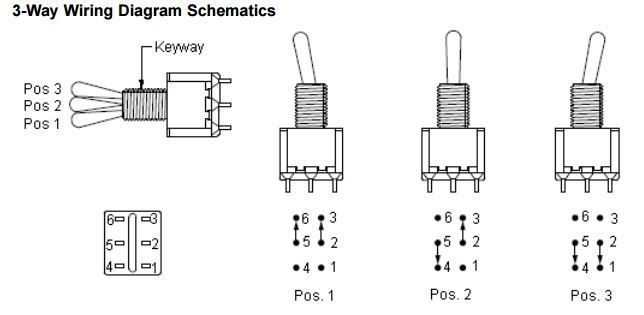
I do have some 2 position switches that i need to use aswell, but I figure they are just simply on or off, so will be easy enough to get the wiring right for that.
Hello.
It might be possible to set that switch up in a way that results in 3 separate voltage readings on a single output. From the schematics you posted, it looks like you can connect pin 2 and pin 5 on the switch together and use that as the signal to the Maestro. The attached diagram shows one way you might be able to achieve what you described.
Note that if you want position 2 to read 2.5V (half of position 1), you can make R1 equal R2 (e.g. R1 = R2 = 10k).
Alternatively, you could use the two sets of pins (1-3 and 4-6) separately and get three distinct combinations of input signals. For example, if you add pull-downs on pins 4 and 1, then pull-ups on pins 3 and 6, you could connect pins 2 and 5 to two different Maestro channels and monitor combinations of the two. This way, when both channels are high it is in position 1, when one is high and one is low it is in position 2, and when both are low, it is in position 3.
-Brandon
Thanks heaps Brandon. I’ll use the example shown in the diagram, so I only need to use a single channel on the maestro.
Is there an existing resource / guide I can refer back to? Or did you guys make that schematic specific for my problem?
If I have this right, position 1 will give 5v, position 2 will give 2.5v, and position 3 will give 0v
We do not have any specific examples for using a 3 position DPDT switch with the Maestro. I made that diagram to explain the wiring. Using that setup, you should be able to connect the wire labeled Signal to a Maestro channel configured as an input. As you mentioned, it should read 5V when the switch is in position 1, 2.5V when in position 2, and 0V when in position 3.
In your Maestro script, you can use the GET POSITION command to read the signal channel, then do some comparisons to determine which position the switch is in. You can see a list of the available commands in the Command Reference section of the Maestro user’s guide.
If you try writing a script and run into problems, I would be glad to take a look at it.
-Brandon